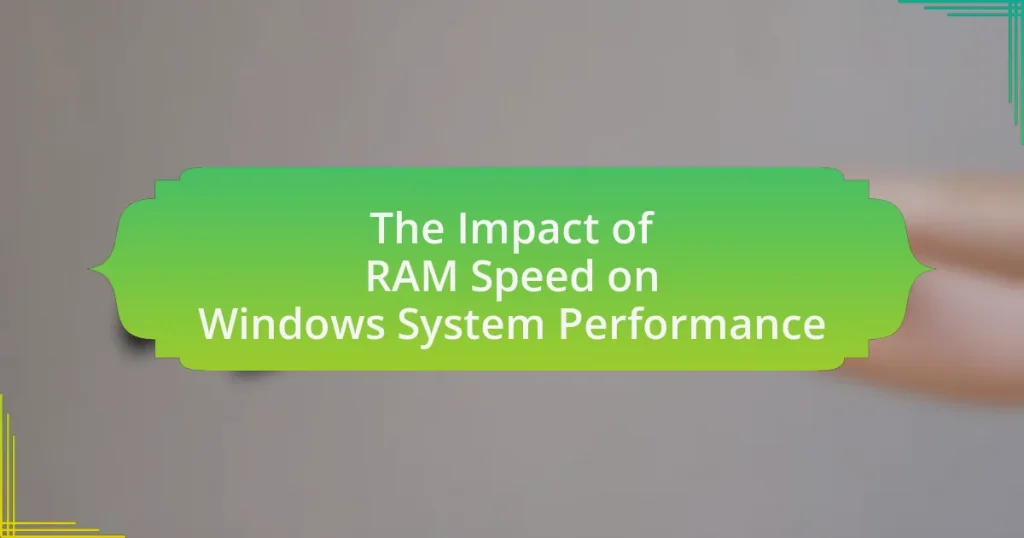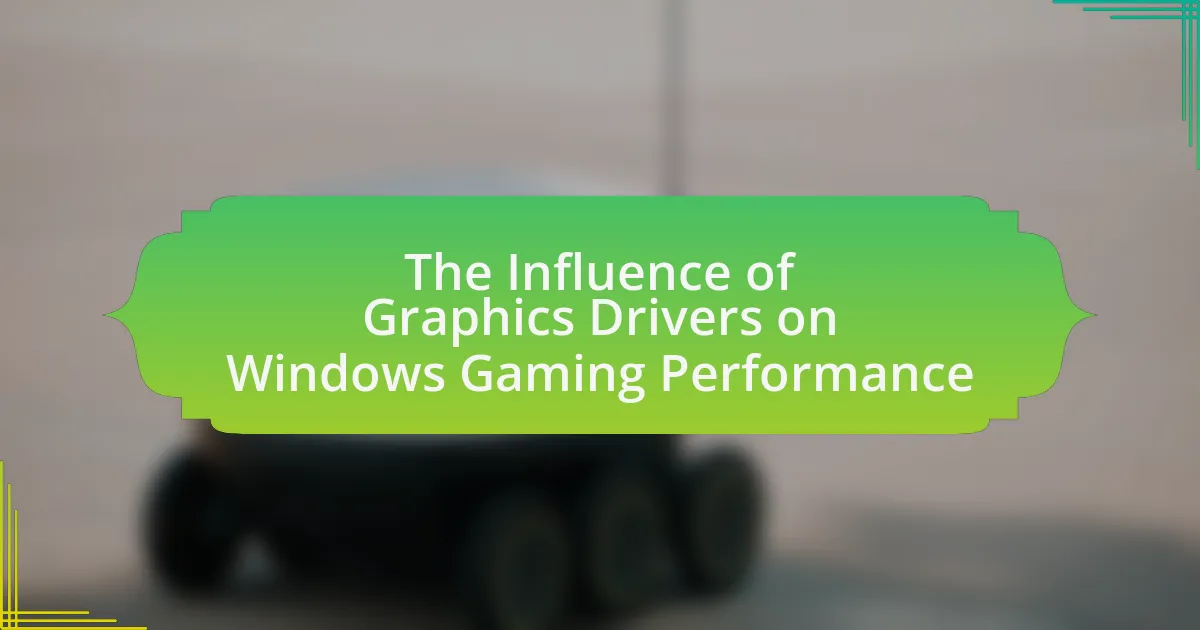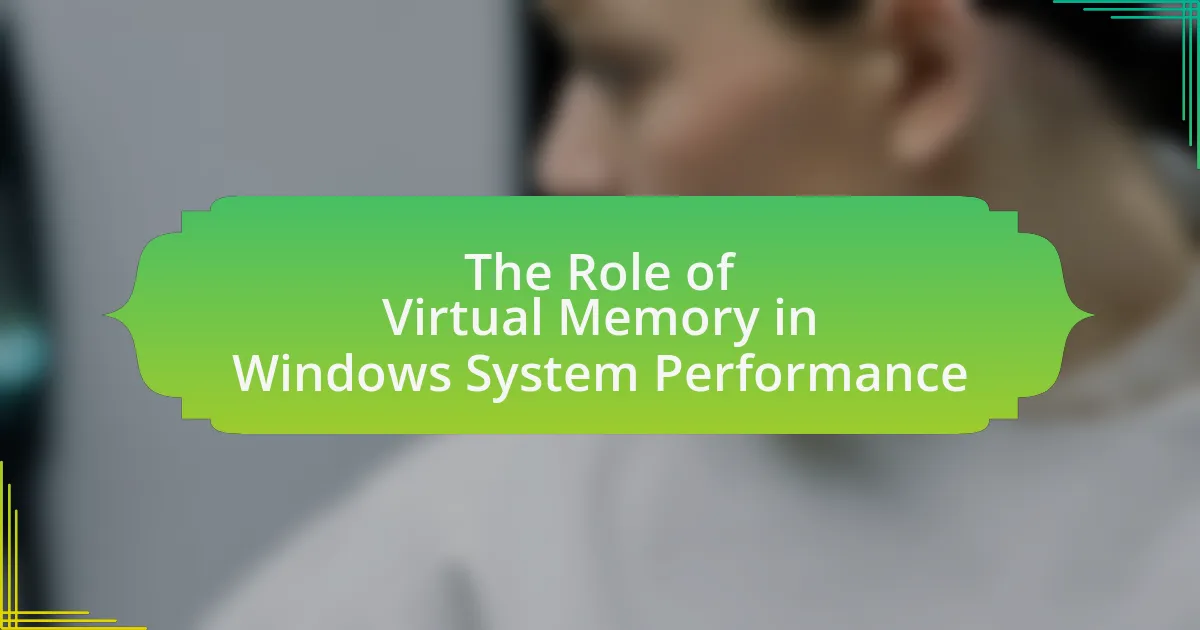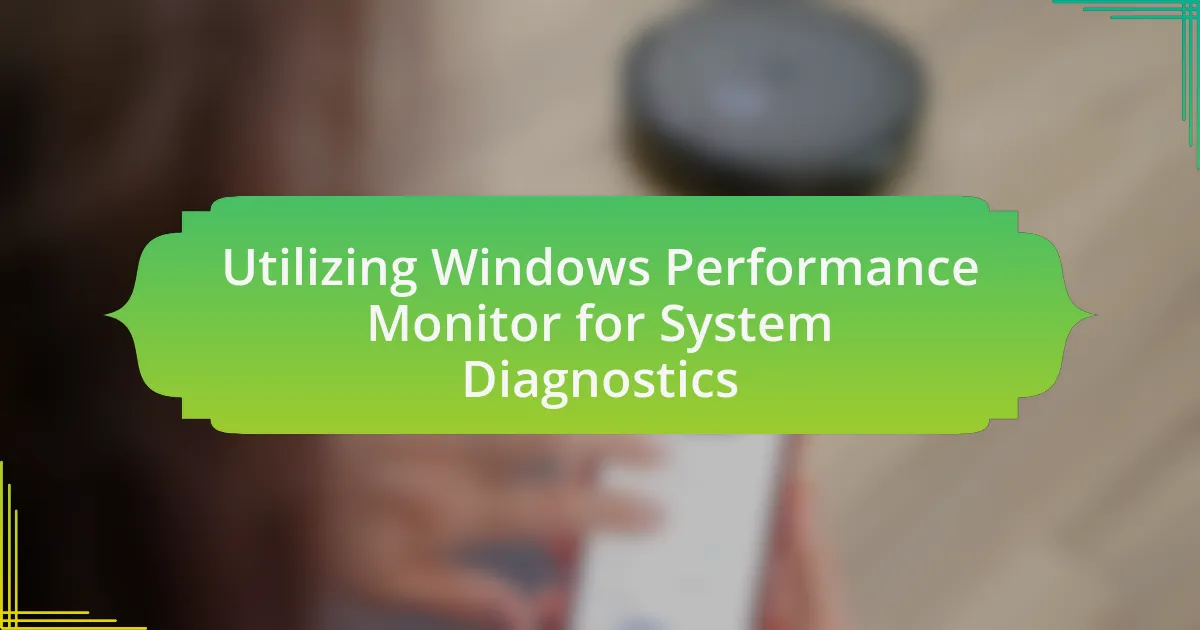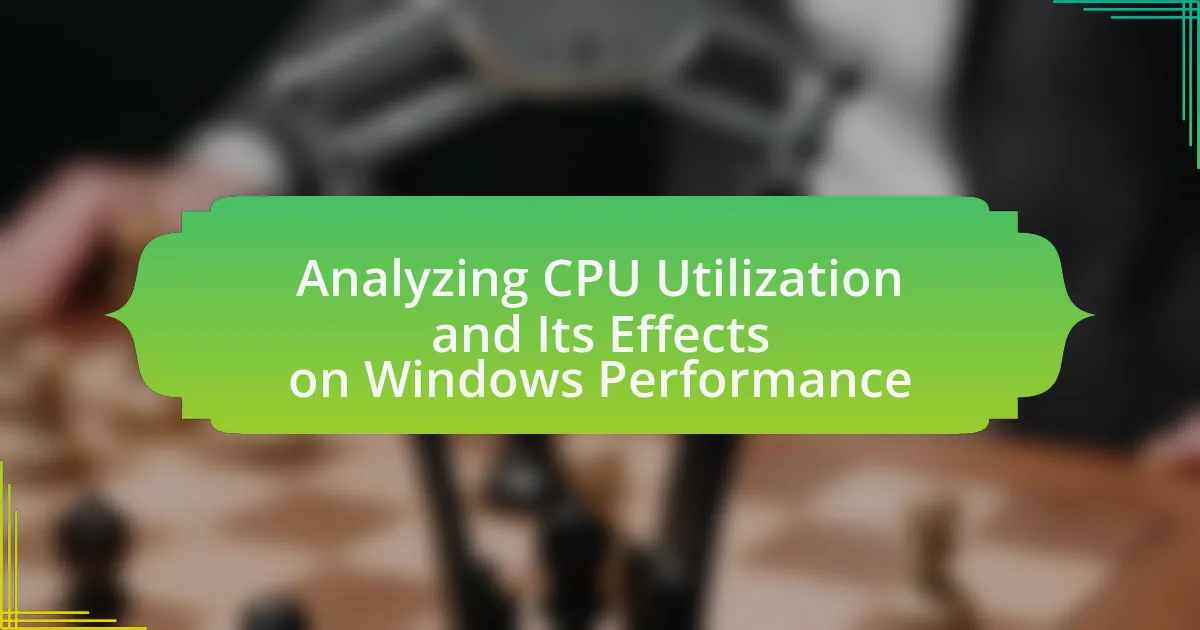The article examines the impact of RAM speed on Windows system performance, highlighting how faster RAM enhances data transfer rates between the RAM and CPU, leading to improved system responsiveness and application load times. It discusses the benefits of higher RAM speeds in specific tasks such as gaming, video editing, and multitasking, emphasizing the correlation between RAM speed and overall system efficiency. Additionally, the article covers factors influencing RAM speed, the importance of compatibility and latency, and practical steps users can take to optimize RAM performance for better system functionality.
What is the impact of RAM speed on Windows system performance?
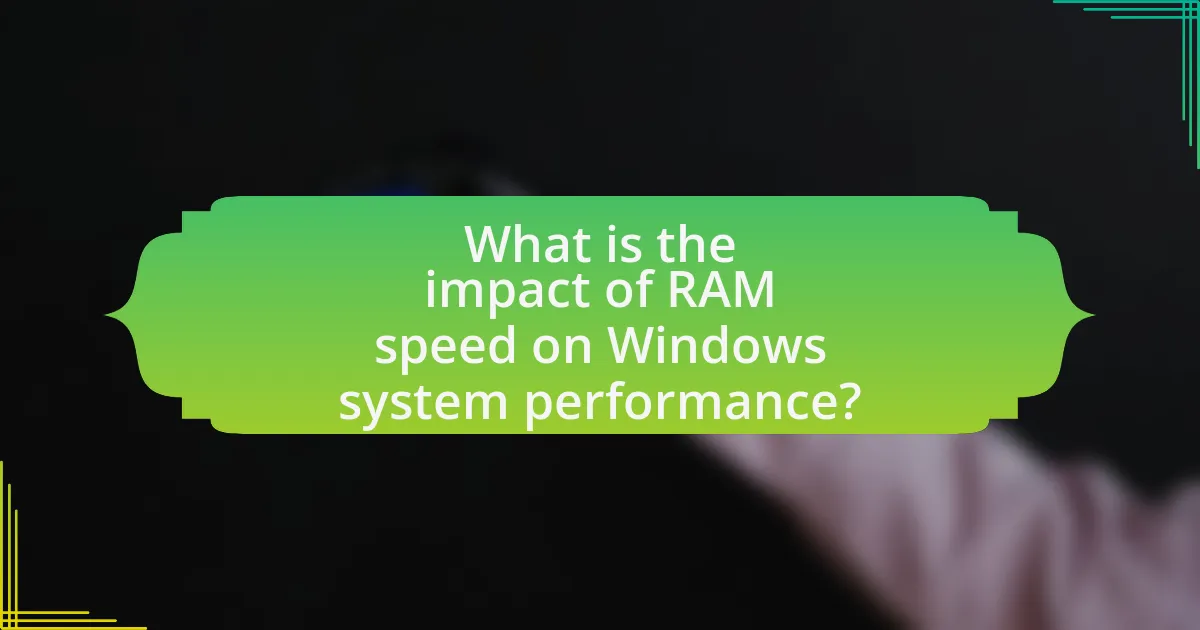
RAM speed significantly affects Windows system performance by influencing data transfer rates between the RAM and the CPU. Higher RAM speeds, measured in megahertz (MHz), allow for faster access to data, which can lead to improved system responsiveness and quicker application load times. For instance, a system with DDR4 RAM running at 3200 MHz can outperform one with DDR4 RAM at 2400 MHz in tasks that require high memory bandwidth, such as gaming or video editing. Studies have shown that increasing RAM speed can yield performance gains of 5% to 15% in various applications, demonstrating its importance in optimizing overall system efficiency.
How does RAM speed influence overall system responsiveness?
RAM speed significantly influences overall system responsiveness by determining how quickly data can be read from or written to memory. Faster RAM allows the CPU to access data more rapidly, reducing latency and improving the performance of applications and multitasking. For instance, benchmarks show that systems with higher RAM speeds, such as 3200 MHz compared to 2400 MHz, can exhibit noticeable improvements in tasks like gaming and video editing, where quick data retrieval is crucial. This correlation between RAM speed and system responsiveness is supported by various performance tests, indicating that higher speeds lead to enhanced efficiency in processing tasks.
What specific tasks benefit from higher RAM speeds?
Higher RAM speeds benefit tasks that require rapid data access and processing, such as gaming, video editing, 3D rendering, and large-scale data analysis. In gaming, faster RAM can lead to improved frame rates and reduced stuttering, as it allows for quicker loading of textures and game assets. Video editing and 3D rendering tasks benefit from higher RAM speeds by enabling faster rendering times and smoother playback of high-resolution footage, as these processes often involve large files and complex calculations. Additionally, large-scale data analysis, such as machine learning and big data processing, sees performance improvements due to quicker data retrieval and manipulation capabilities, which are essential for handling extensive datasets efficiently.
How does RAM speed affect multitasking capabilities?
RAM speed significantly affects multitasking capabilities by determining how quickly data can be read from and written to memory. Higher RAM speeds allow for faster data transfer rates, which enhances the system’s ability to handle multiple applications simultaneously without lag. For instance, a system with DDR4 RAM operating at 3200 MHz can process tasks more efficiently than one with DDR3 RAM at 1600 MHz, as the former can transfer data at a higher rate, reducing bottlenecks during multitasking scenarios. This improvement in speed directly correlates with better performance in resource-intensive applications, such as video editing or gaming, where multiple processes need to run concurrently.
Why is RAM speed important for gaming performance?
RAM speed is important for gaming performance because it directly affects data transfer rates between the RAM and the CPU, influencing how quickly games can load and run. Higher RAM speeds reduce latency and increase bandwidth, allowing for smoother gameplay and faster loading times. For instance, benchmarks have shown that faster RAM can lead to improved frame rates in demanding games, with differences of up to 10-20% in performance when comparing lower-speed RAM to higher-speed alternatives. This is particularly significant in memory-intensive scenarios, such as open-world games or those with large textures, where the demand for quick data access is critical.
What role does RAM speed play in frame rates and loading times?
RAM speed significantly influences frame rates and loading times in gaming and applications. Higher RAM speeds allow for faster data transfer between the RAM and the CPU, which can lead to improved performance in memory-intensive tasks. For instance, benchmarks have shown that systems with faster RAM can achieve higher frame rates in games, particularly in scenarios where large amounts of data are processed, such as open-world environments. Additionally, faster RAM can reduce loading times by enabling quicker access to game assets and data, thereby enhancing overall system responsiveness.
How does RAM speed interact with other hardware components in gaming?
RAM speed significantly influences the performance of other hardware components in gaming by affecting data transfer rates between the CPU, GPU, and storage devices. Faster RAM allows for quicker access to data, which enhances the CPU’s ability to process information efficiently, thereby reducing bottlenecks during gameplay. For instance, benchmarks have shown that higher RAM speeds can lead to improved frame rates and lower latency in games, particularly in memory-intensive scenarios. Additionally, when paired with a high-performance GPU, faster RAM can help maximize the GPU’s potential by ensuring that it receives data without delay, thus optimizing overall gaming performance.
What are the differences between RAM speed and RAM capacity?
RAM speed refers to the rate at which data can be read from or written to the RAM, typically measured in megahertz (MHz) or gigahertz (GHz), while RAM capacity indicates the total amount of data that can be stored in RAM, measured in gigabytes (GB) or terabytes (TB). Higher RAM speed allows for quicker data access and processing, which can enhance system performance, especially in tasks requiring rapid data retrieval. In contrast, greater RAM capacity enables a system to handle more applications and larger datasets simultaneously, reducing the likelihood of slowdowns due to insufficient memory. For example, a system with 16GB of RAM at 3200MHz can perform better in multitasking scenarios compared to a system with 8GB of RAM at 2400MHz, as the former can store more data and access it faster.
How do speed and capacity together affect system performance?
Speed and capacity together significantly influence system performance by determining how quickly data can be processed and how much data can be handled simultaneously. Higher RAM speed allows for faster data transfer rates, which enhances the responsiveness of applications and overall system operations. Meanwhile, increased capacity enables the system to run more applications concurrently and manage larger datasets without slowing down. For instance, a system with 16 GB of RAM running at 3200 MHz will outperform a system with 8 GB of RAM running at 2400 MHz in multitasking scenarios, as the former can handle more processes at higher speeds, leading to improved performance metrics such as reduced load times and smoother operation.
Which is more critical for specific applications: speed or capacity?
For specific applications, speed is often more critical than capacity. Applications that require rapid data processing, such as gaming or video editing, benefit significantly from higher RAM speeds, which reduce latency and improve overall performance. For instance, benchmarks show that faster RAM can lead to a performance increase of up to 20% in gaming scenarios, as it allows for quicker access to data. In contrast, while capacity is important for multitasking and handling large datasets, the speed at which data can be accessed and processed typically has a more immediate impact on performance in high-demand applications.
How can users measure the impact of RAM speed on their systems?
Users can measure the impact of RAM speed on their systems by conducting benchmark tests that evaluate system performance under different RAM speed configurations. Tools such as AIDA64, PassMark, or Cinebench can provide quantitative data on system performance metrics like memory bandwidth and latency, which are directly influenced by RAM speed. For instance, a study by TechSpot demonstrated that increasing RAM speed from 2400 MHz to 3200 MHz resulted in a performance improvement of up to 10% in gaming scenarios, showcasing the tangible effects of RAM speed on overall system performance.
What benchmarks are useful for evaluating RAM speed performance?
Useful benchmarks for evaluating RAM speed performance include AIDA64, PassMark, and SiSoftware Sandra. AIDA64 provides detailed memory bandwidth and latency tests, allowing users to assess the performance of RAM under various conditions. PassMark Memory Test focuses on measuring the speed and efficiency of RAM through a series of read and write tests, providing a comprehensive performance score. SiSoftware Sandra offers a wide range of memory benchmarks that evaluate bandwidth, latency, and overall performance, making it a versatile tool for RAM analysis. These benchmarks are widely recognized in the industry for their accuracy and reliability in measuring RAM speed performance.
What factors influence RAM speed and its effectiveness?
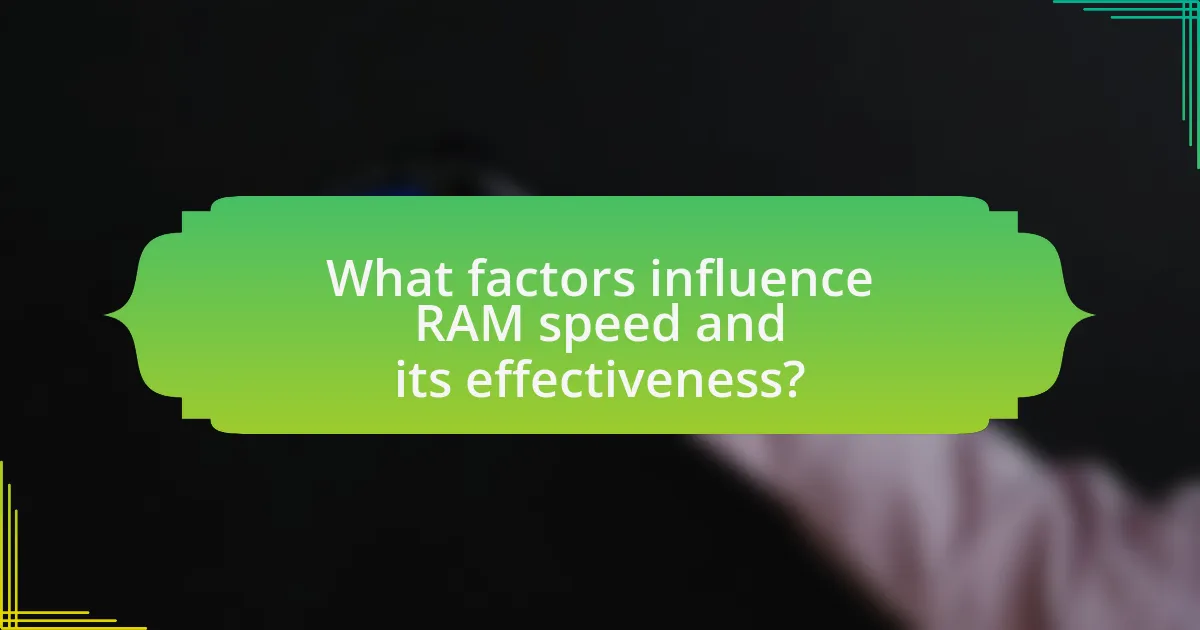
RAM speed and its effectiveness are influenced primarily by frequency, latency, and the architecture of the memory. Frequency, measured in megahertz (MHz), determines how many cycles per second the RAM can perform; higher frequencies generally lead to faster data transfer rates. Latency, often expressed in CAS (Column Address Strobe) latency, indicates the delay before the RAM can respond to a request; lower latency improves performance. Additionally, the memory architecture, such as dual-channel or quad-channel configurations, enhances bandwidth and overall efficiency by allowing simultaneous data access. These factors collectively impact the performance of RAM in a Windows system, as evidenced by benchmarks showing that systems with higher frequency and lower latency RAM can achieve significantly better performance in tasks such as gaming and data processing.
How do RAM types (DDR4, DDR5, etc.) affect speed?
RAM types, such as DDR4 and DDR5, significantly affect speed due to their differing data transfer rates and bandwidth capabilities. DDR4 typically offers a data rate of 2133 to 3200 MT/s, while DDR5 starts at 4800 MT/s and can exceed 8400 MT/s, resulting in faster data access and improved overall system performance. The increased bandwidth of DDR5 allows for more data to be processed simultaneously, which is particularly beneficial for memory-intensive applications and multitasking environments. This performance enhancement is supported by the JEDEC standards that define these RAM specifications, demonstrating that newer RAM types provide tangible speed advantages over their predecessors.
What are the key specifications to consider when choosing RAM?
The key specifications to consider when choosing RAM include capacity, speed, latency, and compatibility. Capacity, measured in gigabytes (GB), determines how much data can be stored and accessed quickly; for most users, 16GB is a standard recommendation for optimal performance. Speed, indicated in megahertz (MHz), affects how fast data can be read from or written to the RAM; higher speeds, such as 3200MHz, can enhance system responsiveness. Latency, measured in CAS (Column Address Strobe) latency, impacts the delay in accessing data; lower latency values are preferable for better performance. Compatibility with the motherboard, including form factor (e.g., DIMM for desktops, SO-DIMM for laptops) and supported RAM types (e.g., DDR4), is crucial to ensure proper functionality. These specifications collectively influence the overall performance of a Windows system, particularly in multitasking and demanding applications.
How does the motherboard compatibility impact RAM speed?
Motherboard compatibility directly influences RAM speed by determining the supported RAM types, speeds, and configurations. Each motherboard has specific specifications, including maximum RAM speed and supported memory standards (such as DDR4 or DDR5), which dictate how fast the RAM can operate. For instance, a motherboard that supports DDR4 RAM at a maximum speed of 3200 MHz will not allow RAM modules rated for higher speeds, such as 3600 MHz, to operate at their full potential. This limitation can lead to reduced overall system performance, as the RAM may not be able to deliver the bandwidth necessary for optimal data processing.
What role does RAM latency play in overall performance?
RAM latency significantly affects overall performance by determining the speed at which data can be accessed from memory. Lower latency means that the CPU can retrieve data more quickly, leading to faster processing times and improved system responsiveness. For instance, a study by TechSpot found that reducing RAM latency can enhance gaming performance and application load times, demonstrating that systems with lower latency RAM can achieve higher frame rates and quicker task execution. Thus, RAM latency plays a crucial role in optimizing the efficiency and speed of computing tasks.
How is RAM latency measured and compared?
RAM latency is measured in nanoseconds (ns) and is typically compared using the CAS (Column Access Strobe) latency, which indicates the delay between a memory request and the data being available. This measurement is crucial because lower latency values signify faster response times, enhancing overall system performance. For example, a RAM module with a CAS latency of 16 will generally perform slower than one with a CAS latency of 14, assuming other specifications are similar. Additionally, tools like AIDA64 and CPU-Z can benchmark and display RAM latency, allowing users to compare different RAM modules effectively.
What is the relationship between RAM speed and latency?
RAM speed and latency are inversely related; as RAM speed increases, latency typically decreases. RAM speed, measured in megahertz (MHz), indicates how quickly data can be read from or written to the memory, while latency, measured in nanoseconds (ns), refers to the delay before the data transfer begins. For example, DDR4 RAM with a speed of 3200 MHz generally has lower latency compared to DDR3 RAM at 1600 MHz, resulting in faster data access times. This relationship is crucial for system performance, as lower latency combined with higher speed leads to improved responsiveness and efficiency in processing tasks.
How does overclocking RAM speed affect system performance?
Overclocking RAM speed enhances system performance by increasing data transfer rates, which can lead to faster application loading times and improved multitasking capabilities. Higher RAM speeds reduce latency and allow the CPU to access data more quickly, resulting in better overall responsiveness. Studies, such as those conducted by TechSpot, have shown that overclocked RAM can yield performance gains of up to 10-15% in memory-intensive tasks, demonstrating its significant impact on system efficiency.
What are the risks associated with overclocking RAM?
Overclocking RAM poses several risks, including system instability, overheating, and potential hardware damage. System instability can manifest as crashes, data corruption, or failure to boot, as the increased speeds may exceed the RAM’s designed specifications. Overheating occurs because overclocked RAM generates more heat, which can lead to thermal throttling or failure if not adequately cooled. Additionally, prolonged exposure to high voltages and temperatures can damage the RAM modules or other components on the motherboard, leading to costly repairs or replacements. These risks highlight the importance of careful monitoring and adequate cooling solutions when attempting to overclock RAM.
How can users safely overclock their RAM for better performance?
Users can safely overclock their RAM for better performance by gradually increasing the memory frequency and adjusting the voltage within manufacturer-recommended limits. This process typically involves accessing the BIOS or UEFI firmware settings, where users can modify the RAM speed settings and test stability using benchmarking tools like MemTest86 or Prime95.
To ensure safety, users should monitor temperatures and system stability during and after the overclocking process, as excessive heat or instability can lead to hardware damage. According to a study by TechSpot, properly overclocked RAM can yield performance improvements of up to 10-15% in certain applications, demonstrating the potential benefits of this practice when done carefully.
What practical steps can users take to optimize RAM speed for Windows performance?
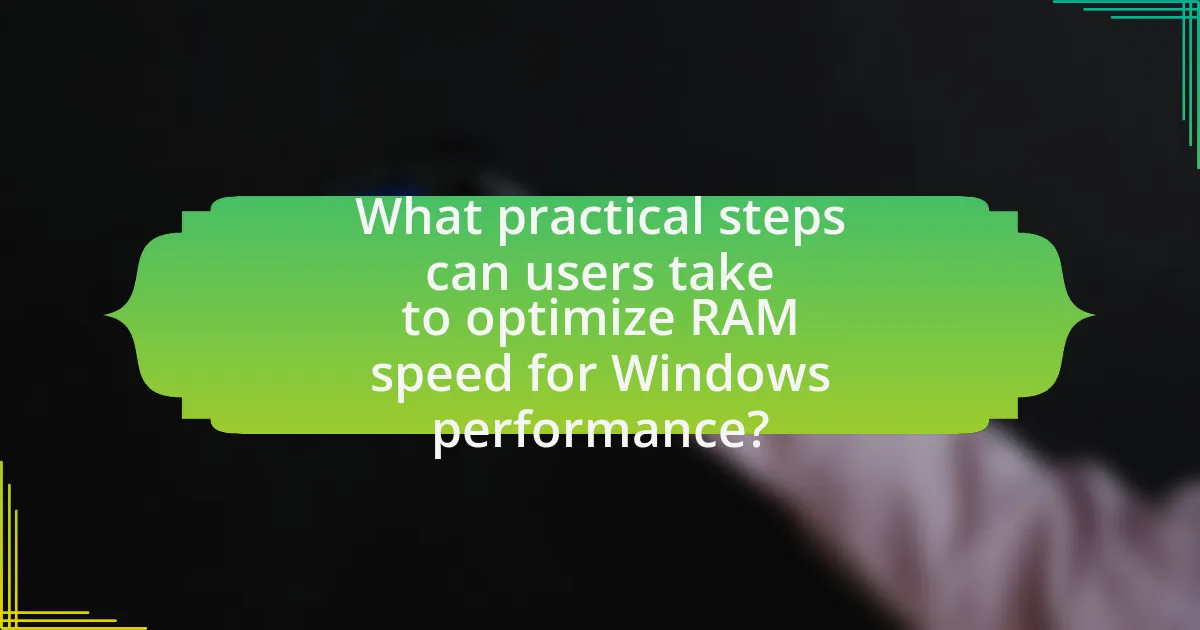
To optimize RAM speed for Windows performance, users can take several practical steps. First, upgrading to higher frequency RAM can significantly enhance data transfer rates, as RAM speed is measured in megahertz (MHz) and higher frequencies allow for faster processing. Second, enabling XMP (Extreme Memory Profile) in the BIOS can automatically set the RAM to its rated speed, ensuring optimal performance without manual configuration. Third, ensuring that RAM modules are installed in the correct motherboard slots can maximize dual-channel or quad-channel configurations, which improve bandwidth and overall speed. Fourth, regularly updating the motherboard BIOS can provide better compatibility and performance improvements for RAM. Lastly, minimizing background applications and processes can free up RAM resources, allowing for more efficient use of available memory. These steps collectively contribute to improved RAM speed and, consequently, better Windows system performance.
How can users upgrade their RAM to improve speed?
Users can upgrade their RAM by purchasing compatible memory modules and installing them in their computer’s motherboard. This process typically involves identifying the current RAM specifications, such as type (e.g., DDR4), speed (measured in MHz), and maximum capacity supported by the motherboard. According to Crucial, a leading memory manufacturer, increasing RAM can significantly enhance system performance, particularly in multitasking and memory-intensive applications, as it allows for more data to be processed simultaneously. For instance, upgrading from 8GB to 16GB of RAM can lead to a noticeable improvement in speed and responsiveness, especially when running multiple applications or large files.
What considerations should be made when selecting new RAM modules?
When selecting new RAM modules, key considerations include compatibility, speed, capacity, and form factor. Compatibility ensures that the RAM is supported by the motherboard, which can be verified through the motherboard’s specifications. Speed, measured in MHz, affects data transfer rates; higher speeds can improve performance, particularly in memory-intensive applications. Capacity, typically ranging from 4GB to 64GB or more, should meet the demands of the operating system and applications; for instance, Windows 10 recommends at least 8GB for optimal performance. Lastly, the form factor, such as DIMM for desktops or SO-DIMM for laptops, must match the system’s requirements. These factors collectively influence the overall performance and efficiency of a Windows system.
How can users ensure proper installation of new RAM?
Users can ensure proper installation of new RAM by following specific steps. First, they should power off the computer and unplug it to prevent electrical damage. Next, users must open the computer case, typically by removing screws or sliding off a panel, to access the RAM slots. It is crucial to handle the RAM modules by the edges to avoid static damage and to ground themselves by touching a metal surface. Users should then align the notches on the RAM with the keys in the slots and press down firmly until the clips on the sides click into place, securing the RAM. Finally, after reassembling the case and reconnecting the power, users should boot the computer and check the system properties to confirm that the new RAM is recognized. This method is validated by standard computer hardware installation guidelines, which emphasize the importance of proper handling and alignment to avoid damage and ensure functionality.
What software tools can help monitor and optimize RAM performance?
Software tools that can help monitor and optimize RAM performance include MemTest86, CPU-Z, and RAMMap. MemTest86 is a widely used tool for testing RAM stability and detecting errors, which is crucial for ensuring optimal performance. CPU-Z provides detailed information about the RAM specifications, including speed and timings, allowing users to make informed adjustments. RAMMap, developed by Microsoft, offers insights into how RAM is being utilized, helping users identify and manage memory usage effectively. These tools collectively assist in diagnosing issues and optimizing RAM performance for improved system efficiency.
How can users use these tools to assess their current RAM speed?
Users can assess their current RAM speed by utilizing benchmarking tools such as CPU-Z, HWiNFO, or AIDA64. These tools provide detailed information about the RAM specifications, including its speed, which is typically measured in megahertz (MHz). For instance, CPU-Z displays the memory frequency and timings in real-time, allowing users to verify the actual operating speed of their RAM against the manufacturer’s specifications. This capability is crucial for understanding how RAM speed affects overall system performance, as faster RAM can lead to improved data transfer rates and reduced latency, thereby enhancing the efficiency of Windows systems.
What settings can be adjusted in Windows to enhance RAM performance?
To enhance RAM performance in Windows, users can adjust several settings, including enabling memory compression, optimizing virtual memory settings, and managing startup programs. Memory compression allows Windows to store more data in RAM by compressing unused memory pages, which can improve performance. Optimizing virtual memory involves adjusting the paging file size to ensure that it is sufficient for the system’s needs, which can prevent slowdowns when RAM is fully utilized. Additionally, managing startup programs reduces the number of applications that run at boot, freeing up RAM for essential tasks. These adjustments can lead to a more efficient use of RAM, ultimately improving overall system performance.
What are common troubleshooting tips for RAM speed issues?
Common troubleshooting tips for RAM speed issues include checking the BIOS settings, ensuring that the RAM is properly seated in the motherboard, and verifying that the RAM modules are compatible with the motherboard specifications. Adjusting the memory frequency in the BIOS to match the rated speed of the RAM can also resolve speed discrepancies. Additionally, running memory diagnostic tools, such as Windows Memory Diagnostic or MemTest86, can help identify any underlying issues with the RAM. These steps are essential as they address common causes of RAM speed problems, ensuring optimal performance in Windows systems.
How can users identify if their RAM is underperforming?
Users can identify if their RAM is underperforming by monitoring system performance metrics such as slow application loading times, frequent system freezes, and high memory usage percentages. These indicators suggest that the RAM may not be sufficient for the tasks being performed. For instance, if a user notices that their system is using over 80% of available RAM during regular tasks, it may indicate that the RAM is inadequate or not functioning optimally. Additionally, running memory diagnostic tools, such as Windows Memory Diagnostic, can help detect issues with RAM performance.
What steps can be taken to resolve RAM speed-related problems?
To resolve RAM speed-related problems, users should first check the RAM specifications and ensure compatibility with the motherboard. This involves verifying that the RAM modules meet the required speed and type supported by the motherboard, as mismatched specifications can lead to performance issues.
Next, users can enable XMP (Extreme Memory Profile) in the BIOS settings, which allows the RAM to run at its rated speed rather than the default speed, enhancing performance. Additionally, users should ensure that the RAM is properly seated in the motherboard slots, as improper installation can cause speed-related issues.
Running memory diagnostic tools, such as Windows Memory Diagnostic, can help identify any underlying issues with the RAM that may affect speed. If problems persist, users may consider updating the motherboard BIOS, as manufacturers often release updates that improve RAM compatibility and performance.
Lastly, if the RAM is overclocked, reverting to the manufacturer’s recommended settings can stabilize performance and resolve speed-related problems.