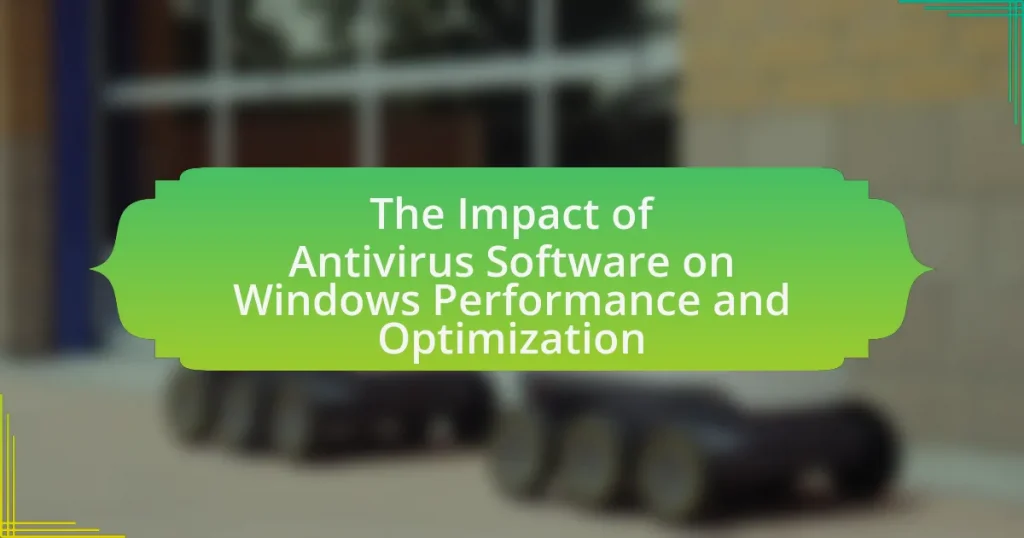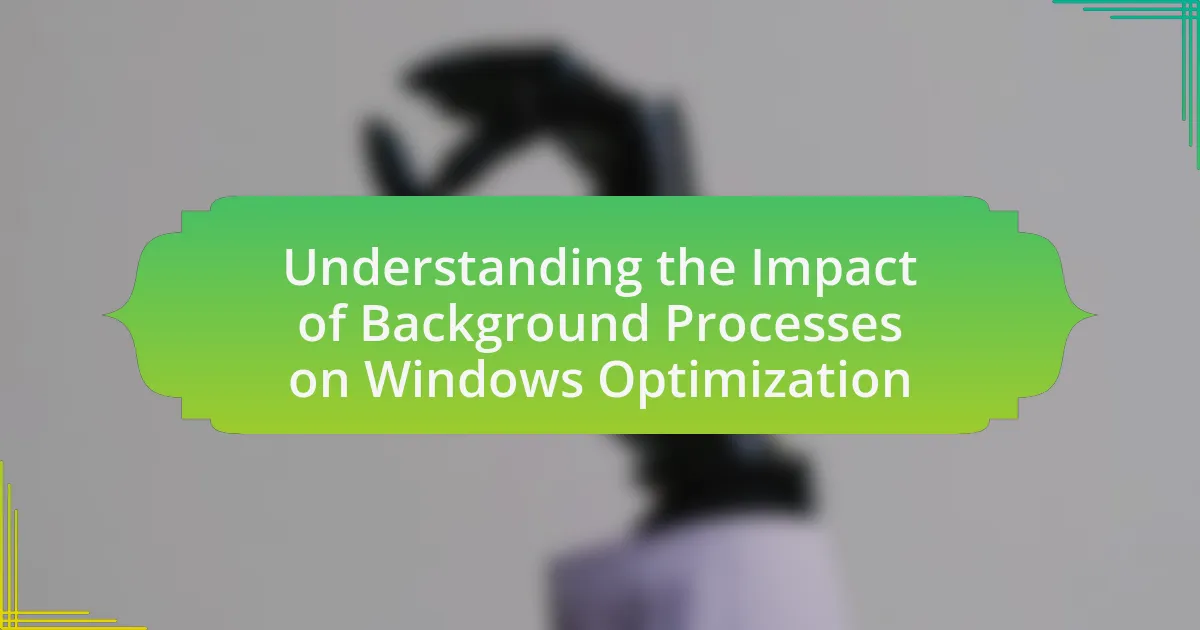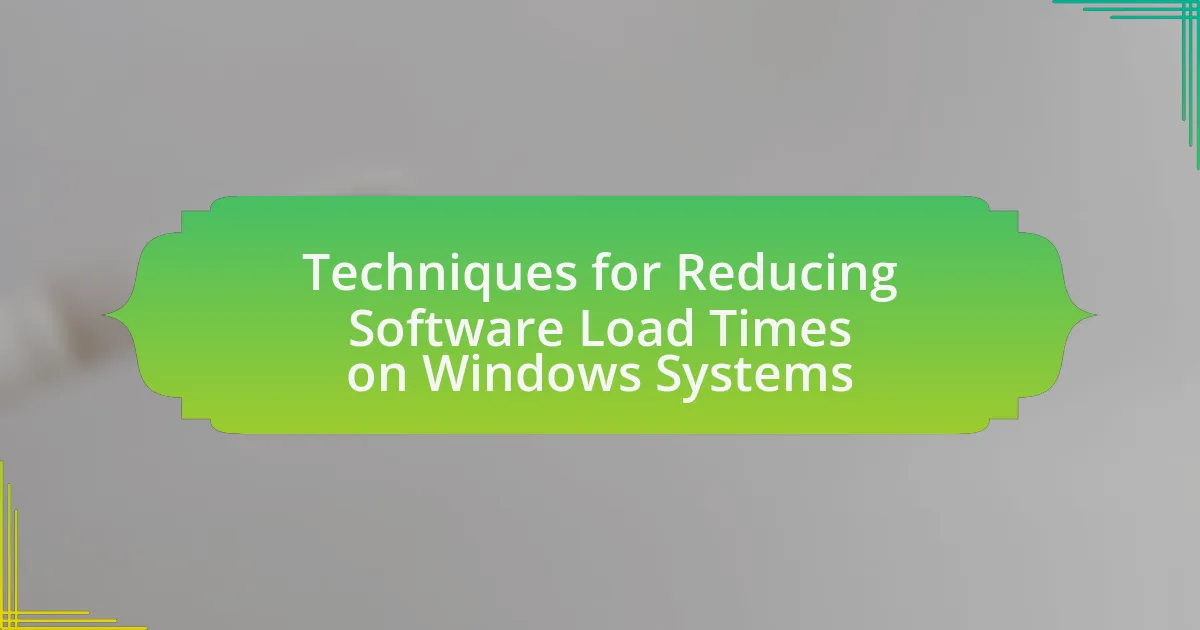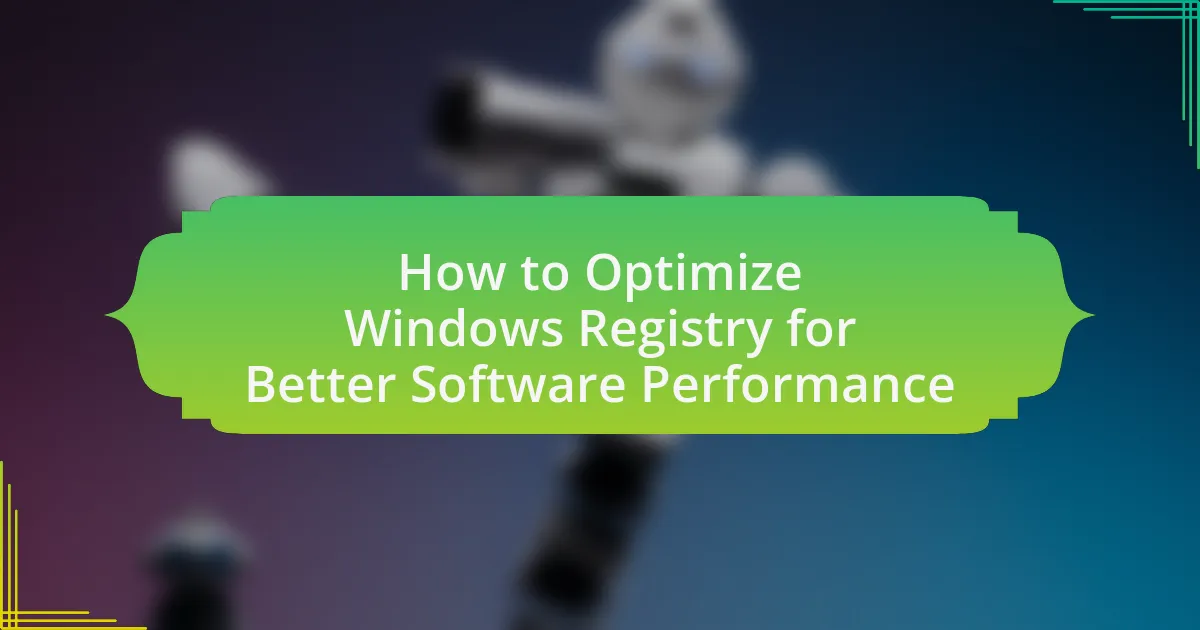Antivirus software plays a crucial role in protecting Windows systems from malware threats, but it can also significantly impact system performance and optimization. This article examines how antivirus programs consume system resources, leading to slower boot times, reduced responsiveness, and overall decreased efficiency during real-time scanning and updates. Key topics include the interaction of antivirus software with system resources, the potential performance impacts during intensive scanning, and optimization techniques to mitigate these issues. Additionally, best practices for configuring antivirus settings to balance security and performance are discussed, providing users with actionable insights to enhance their system’s responsiveness while maintaining robust protection against malware.
What is the Impact of Antivirus Software on Windows Performance and Optimization?
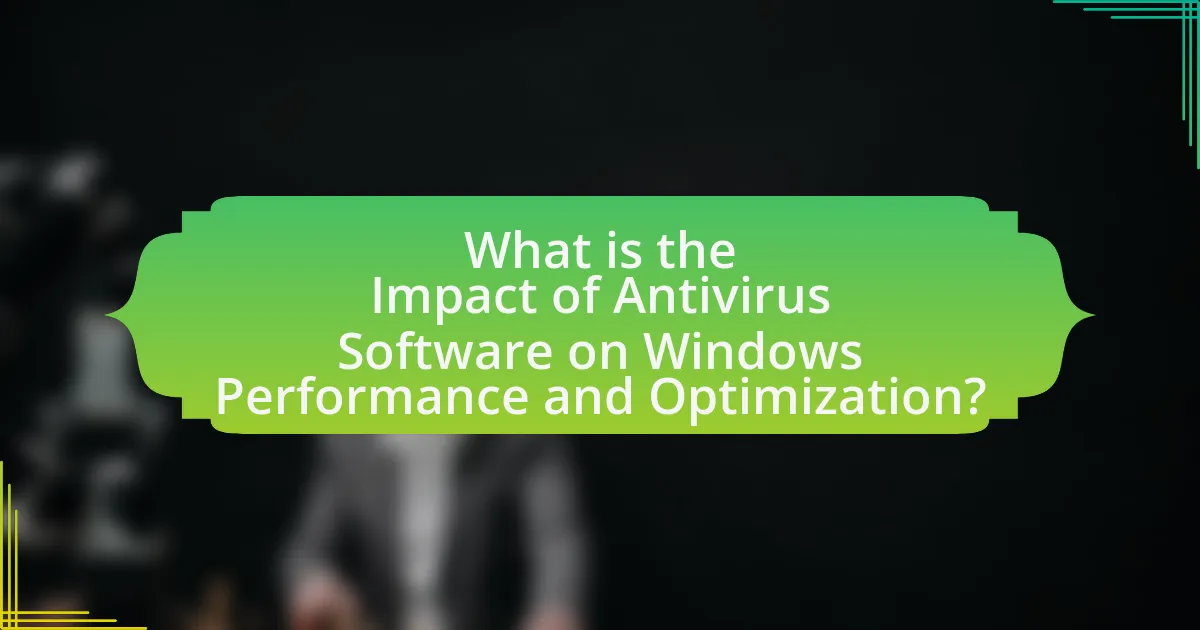
Antivirus software can negatively impact Windows performance and optimization by consuming system resources such as CPU and memory. When antivirus programs run real-time scans or updates, they can slow down system processes, leading to increased boot times and reduced responsiveness during tasks. Research conducted by AV-Comparatives indicates that certain antivirus solutions can reduce system performance by up to 30% during active scans. Additionally, background processes associated with antivirus software can lead to higher disk usage, further affecting overall system efficiency.
How does antivirus software function within the Windows operating system?
Antivirus software functions within the Windows operating system by continuously monitoring, scanning, and analyzing files and processes to detect and eliminate malware threats. It utilizes signature-based detection, which involves comparing files against a database of known malware signatures, and heuristic analysis, which evaluates the behavior of programs to identify potential threats.
Additionally, antivirus software integrates with Windows through real-time protection features that intercept and block malicious activities before they can affect the system. This integration is facilitated by Windows APIs that allow the antivirus to access system resources and enforce security policies.
The effectiveness of antivirus software is supported by statistics indicating that, according to AV-TEST, a leading independent testing organization, effective antivirus solutions can detect over 99% of known malware, thereby significantly reducing the risk of infection and enhancing overall system performance and optimization.
What are the primary roles of antivirus software in protecting Windows systems?
Antivirus software primarily protects Windows systems by detecting, preventing, and removing malicious software. This software scans files and programs for known threats, using signature-based detection methods, which identify malware based on its unique characteristics. Additionally, antivirus solutions employ heuristic analysis to identify previously unknown viruses by analyzing behavior patterns, thus enhancing protection against emerging threats. According to a report by AV-Comparatives, effective antivirus software can block over 99% of malware attacks, demonstrating its critical role in safeguarding Windows environments.
How does antivirus software interact with system resources?
Antivirus software interacts with system resources by utilizing CPU, memory, and disk space to perform real-time scanning and analysis of files and processes. This interaction can lead to increased resource consumption, particularly during system scans, which may temporarily slow down other applications. For instance, a study by AV-Comparatives found that certain antivirus programs can cause a performance drop of up to 30% during intensive scanning operations. Additionally, antivirus software often runs background processes that monitor system activity, which can further impact overall system performance.
What are the potential performance impacts of antivirus software on Windows?
Antivirus software can significantly impact the performance of Windows systems by consuming system resources such as CPU, memory, and disk I/O. During real-time scanning, antivirus programs may slow down system operations, particularly when accessing files or running applications, as they analyze data for potential threats. Research indicates that antivirus software can reduce system performance by up to 50% during intensive scanning processes, especially on older hardware configurations. Additionally, scheduled scans can lead to noticeable slowdowns if they coincide with other resource-intensive tasks.
How does antivirus software affect system boot times?
Antivirus software can significantly increase system boot times due to its real-time scanning processes that initiate during startup. When a computer boots, the antivirus program often scans critical system files and processes to ensure they are not compromised, which can delay the overall boot sequence. Studies have shown that certain antivirus solutions can add anywhere from a few seconds to several minutes to boot times, depending on the software’s configuration and the system’s hardware capabilities. For instance, a 2021 study by AV-Comparatives found that some antivirus programs could increase boot times by up to 30%, highlighting the impact of these security measures on system performance during startup.
What is the impact of real-time scanning on system performance?
Real-time scanning negatively impacts system performance by consuming CPU and memory resources. This resource consumption can lead to slower application response times and increased latency during tasks, particularly when multiple processes are being scanned simultaneously. Studies have shown that real-time scanning can reduce system performance by up to 30% during peak usage times, as the antivirus software continuously monitors files and processes for potential threats.
Why is optimization important when using antivirus software on Windows?
Optimization is important when using antivirus software on Windows because it enhances system performance while ensuring effective malware protection. Efficient antivirus software minimizes resource consumption, allowing the operating system to run smoothly without significant slowdowns. For instance, poorly optimized antivirus programs can lead to high CPU and memory usage, which negatively impacts user experience and productivity. Studies have shown that optimized antivirus solutions can reduce system resource usage by up to 50%, thereby improving overall system responsiveness and speed.
How can antivirus software contribute to system slowdowns?
Antivirus software can contribute to system slowdowns primarily through resource consumption during real-time scanning processes. When antivirus programs actively monitor files and applications for threats, they utilize CPU and memory resources, which can lead to decreased system performance, especially on devices with limited hardware capabilities. Additionally, frequent updates and background tasks performed by antivirus software can further strain system resources, causing delays in application responsiveness and overall system speed. Studies have shown that certain antivirus solutions can reduce system performance by as much as 30% during intensive scanning operations, highlighting the significant impact they can have on user experience.
What optimization techniques can mitigate performance issues caused by antivirus software?
To mitigate performance issues caused by antivirus software, users can implement several optimization techniques. These techniques include configuring real-time scanning settings to exclude certain file types or directories, scheduling scans during off-peak hours to minimize disruption, and utilizing lightweight antivirus solutions that consume fewer system resources. Research indicates that adjusting these settings can lead to a significant reduction in CPU and memory usage, enhancing overall system performance. For instance, a study by AV-Comparatives found that optimizing antivirus settings can improve system responsiveness by up to 30% during active use.
How can users balance security and performance with antivirus software?
Users can balance security and performance with antivirus software by selecting solutions that offer customizable settings and optimizing scan schedules. Customizable settings allow users to adjust the level of protection based on their specific needs, such as enabling real-time protection while scheduling full system scans during off-peak hours to minimize performance impact. Additionally, choosing antivirus software that utilizes cloud-based scanning can reduce local resource usage, enhancing overall system performance. Research indicates that effective configuration of antivirus settings can lead to a 30% improvement in system responsiveness while maintaining robust security measures.
What are the best practices for configuring antivirus software for optimal performance?
To configure antivirus software for optimal performance, users should ensure that real-time scanning is enabled while excluding specific file types and directories that are known to be safe. This approach minimizes unnecessary scanning and enhances system speed. Additionally, scheduling scans during off-peak hours reduces the impact on system resources during active use. Regularly updating the antivirus software is crucial, as updates often include performance improvements and new threat definitions. Furthermore, utilizing features like cloud-based scanning can offload some processing from the local machine, improving overall performance. Studies indicate that properly configured antivirus solutions can reduce system slowdowns by up to 30%, demonstrating the importance of these best practices.
How can users customize settings to reduce resource usage?
Users can customize settings to reduce resource usage by adjusting the configuration of their antivirus software. This includes disabling real-time scanning for non-critical files, scheduling scans during off-peak hours, and limiting the number of active processes the antivirus can run simultaneously. Research indicates that optimizing these settings can lead to a significant decrease in CPU and memory usage, enhancing overall system performance. For instance, a study by AV-Comparatives found that users who adjusted their antivirus settings experienced up to a 30% improvement in system responsiveness during resource-intensive tasks.
What features should users look for in antivirus software to enhance performance?
Users should look for lightweight design, real-time scanning efficiency, and minimal system resource usage in antivirus software to enhance performance. A lightweight design ensures that the software does not consume excessive CPU and memory, allowing other applications to run smoothly. Real-time scanning efficiency is crucial as it detects threats without significantly slowing down system operations. Additionally, antivirus solutions that offer customizable scanning options enable users to schedule scans during off-peak hours, further optimizing performance. Studies have shown that antivirus programs with these features can reduce system lag by up to 30%, thereby improving overall user experience.
What troubleshooting steps can be taken if antivirus software negatively impacts Windows performance?
To address the negative impact of antivirus software on Windows performance, users can take several troubleshooting steps. First, users should check for updates to the antivirus software, as developers frequently release updates that improve performance and compatibility with the operating system. Second, users can adjust the settings of the antivirus software to reduce its resource usage, such as disabling real-time scanning for non-critical files or excluding certain directories from scans. Third, users may consider temporarily disabling the antivirus software to determine if it is indeed the source of performance issues; if performance improves, this indicates a problem with the antivirus configuration. Fourth, users can evaluate the necessity of the antivirus software by considering lighter alternatives or uninstalling it if it is not essential. Lastly, users should ensure that their system is free from malware, as infections can exacerbate performance issues, making it crucial to run a full system scan with a different malware detection tool if necessary.