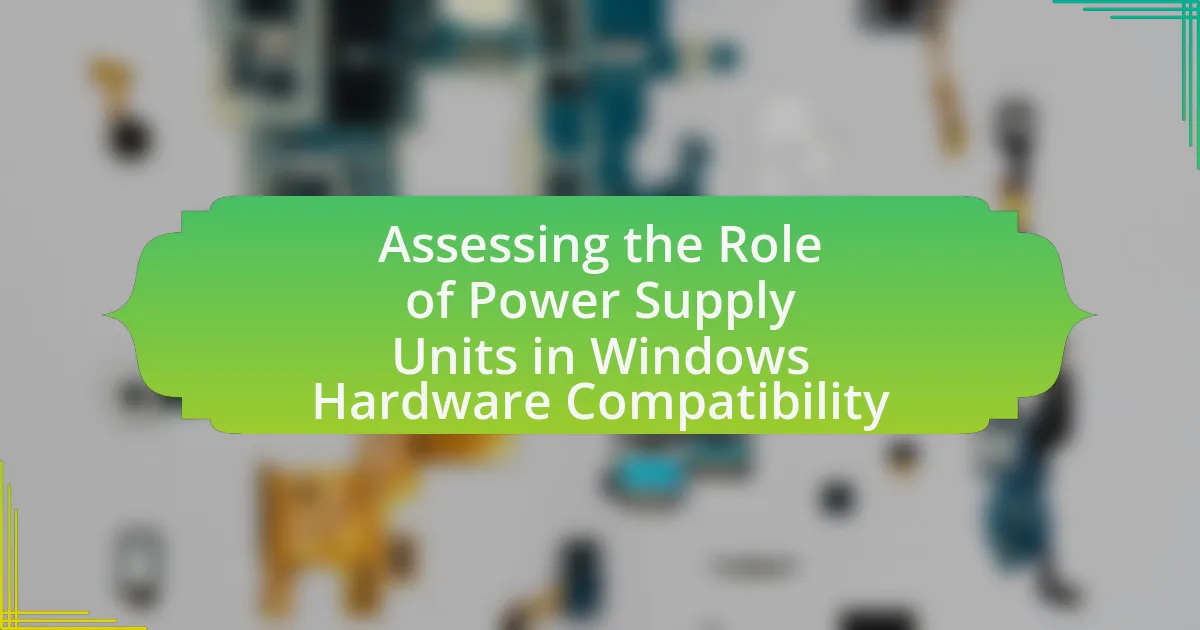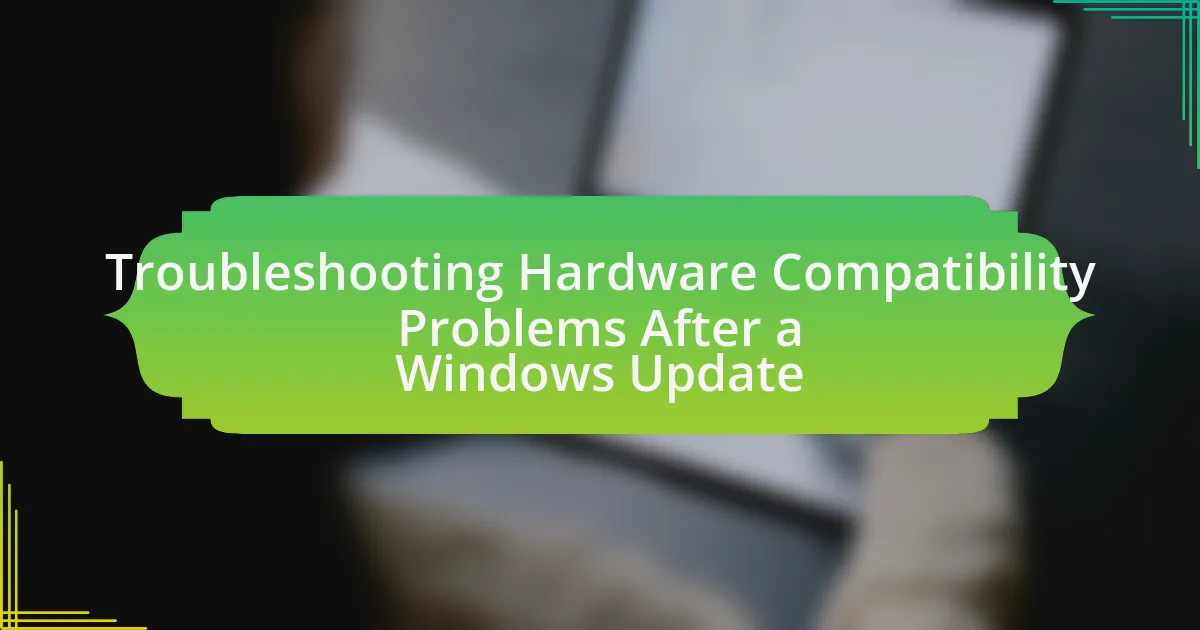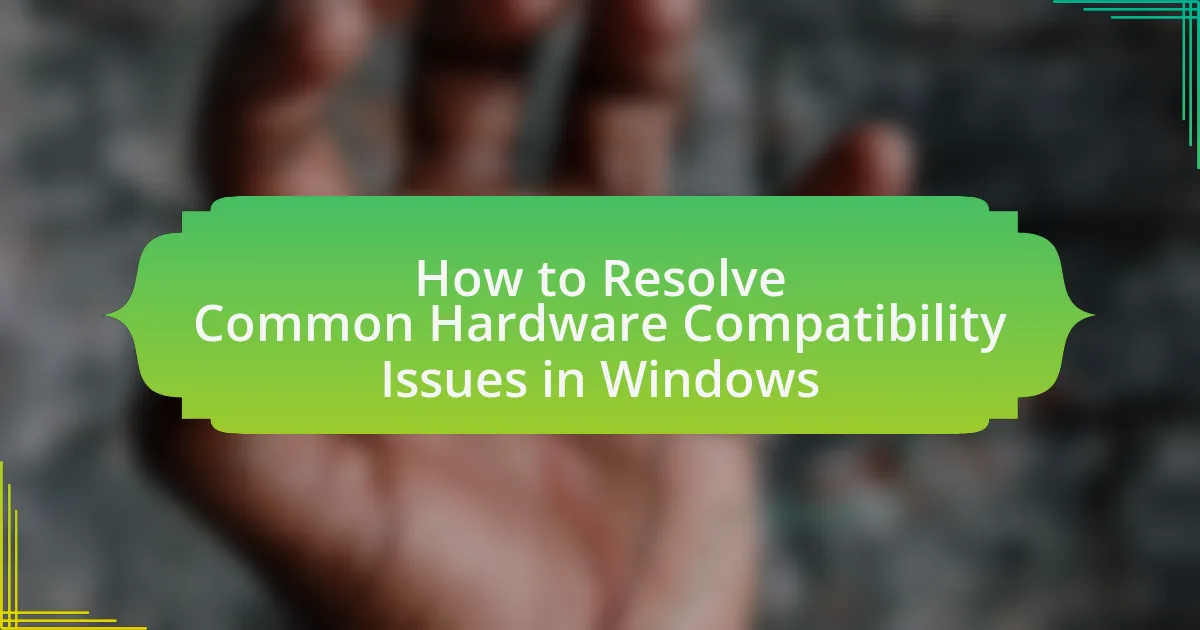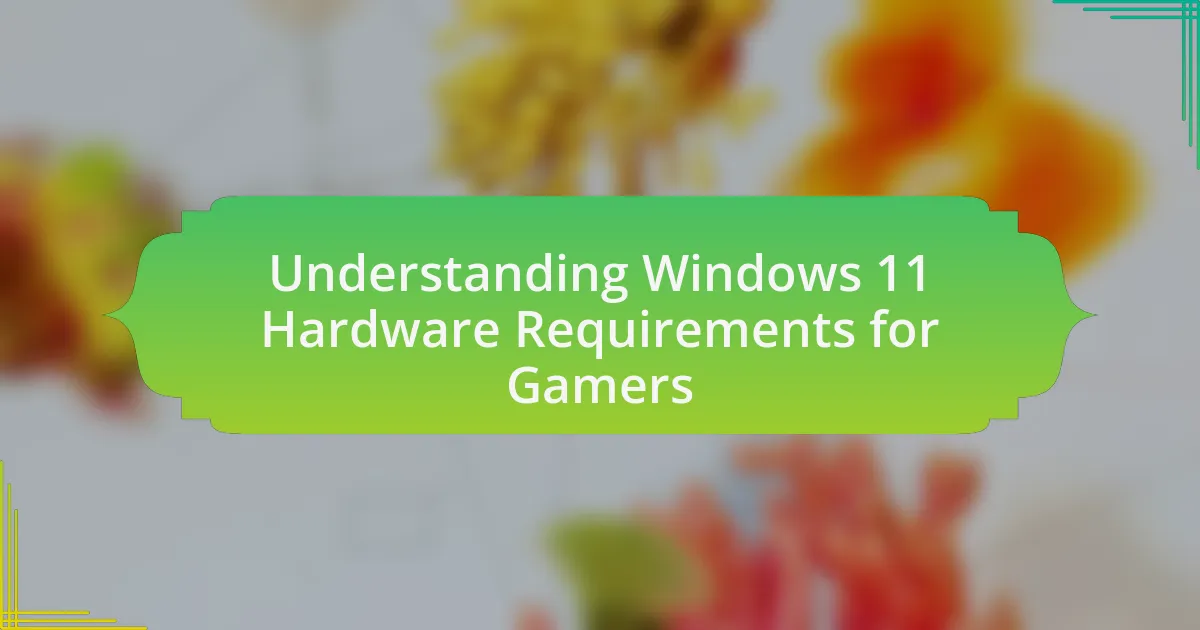The article focuses on identifying the best hardware for running virtual machines on Windows, emphasizing the importance of a multi-core processor, a minimum of 16 GB of RAM, and SSD storage for optimal performance. It explains how virtual machines operate using a hypervisor, detailing the key components necessary for effective virtualization, including CPU performance, memory capacity, and storage solutions. Additionally, the article discusses the interaction between the operating system and virtual machines, factors to consider when selecting hardware, and best practices for optimizing hardware setups. It also highlights recommended specifications and troubleshooting tips to enhance virtualization efficiency.
What is the Best Hardware for Running Virtual Machines on Windows?
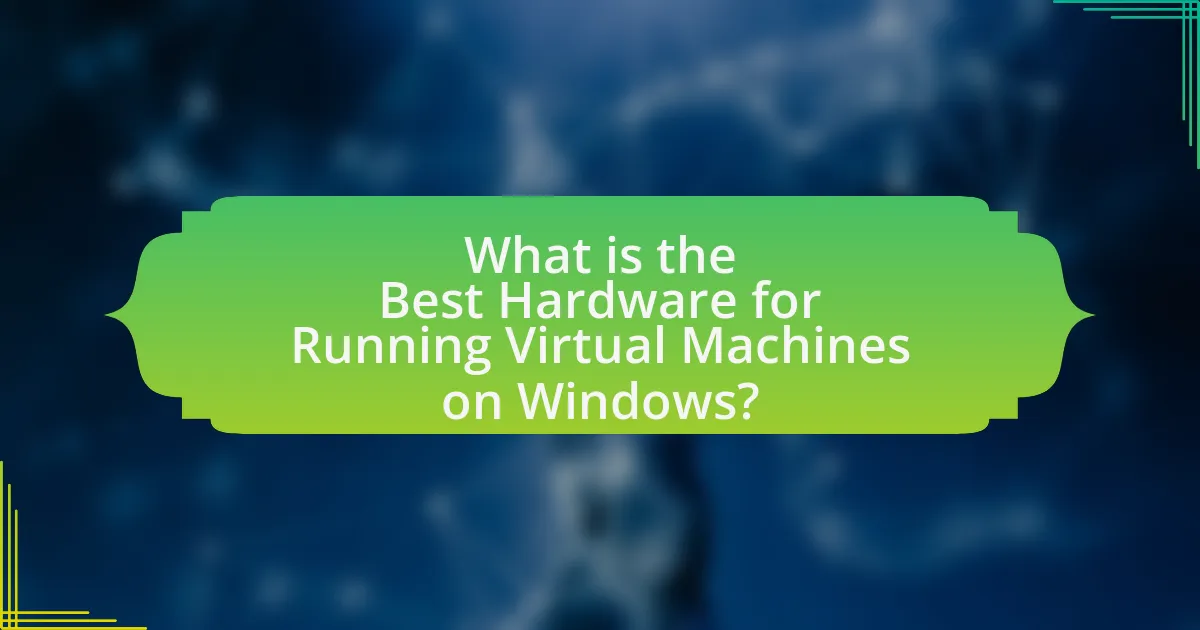
The best hardware for running virtual machines on Windows includes a multi-core processor, at least 16 GB of RAM, and an SSD for storage. Multi-core processors, such as Intel Core i7 or AMD Ryzen 7, provide the necessary computational power to handle multiple virtual machines simultaneously. A minimum of 16 GB of RAM is recommended to ensure smooth performance, as each virtual machine requires its own allocation of memory. Additionally, using an SSD significantly improves data access speeds compared to traditional hard drives, enhancing the overall responsiveness of the virtual environment. These specifications are supported by industry standards and user experiences, confirming their effectiveness in optimizing virtual machine performance on Windows.
How do virtual machines operate on Windows systems?
Virtual machines operate on Windows systems by utilizing a hypervisor, which creates and manages virtual environments that emulate physical hardware. The hypervisor allows multiple operating systems to run concurrently on a single physical machine by allocating resources such as CPU, memory, and storage to each virtual machine. This process is facilitated by Windows features like Hyper-V, which is built into Windows 10 Pro and Enterprise editions, enabling users to create and manage virtual machines efficiently. Hyper-V leverages hardware virtualization technologies, such as Intel VT-x or AMD-V, to enhance performance and isolation between virtual machines, ensuring that they operate independently while sharing the underlying physical resources.
What are the key components required for virtualization?
The key components required for virtualization include a hypervisor, sufficient CPU resources, adequate RAM, and storage solutions. A hypervisor, such as VMware or Hyper-V, is essential for managing virtual machines and allocating resources. Sufficient CPU resources are necessary to handle multiple virtual machines simultaneously, with modern processors often featuring virtualization support like Intel VT-x or AMD-V. Adequate RAM is crucial, as it allows for the smooth operation of multiple virtual environments, typically requiring at least 8GB for basic setups. Finally, storage solutions, including SSDs or high-speed HDDs, are important for fast data access and performance in virtual machines. These components collectively ensure efficient virtualization and optimal performance for running virtual machines on Windows.
How does the operating system interact with virtual machines?
The operating system interacts with virtual machines by managing their resources and facilitating communication between the virtual environment and the physical hardware. This interaction is primarily achieved through a hypervisor, which can be either a Type 1 (bare-metal) or Type 2 (hosted) hypervisor. The hypervisor allocates CPU, memory, and storage resources to each virtual machine, ensuring that they operate independently while sharing the underlying hardware. For instance, in a Windows environment, the Windows Hyper-V hypervisor allows multiple virtual machines to run concurrently, leveraging Windows’ resource management capabilities to optimize performance and isolation. This structured interaction enables efficient virtualization, allowing users to run different operating systems and applications on a single physical machine without conflicts.
What factors should be considered when selecting hardware for virtual machines?
When selecting hardware for virtual machines, key factors include CPU performance, memory capacity, storage speed, and network capabilities. CPU performance is critical as it determines how many virtual machines can run simultaneously and their responsiveness; for instance, multi-core processors enhance parallel processing. Memory capacity is essential because insufficient RAM can lead to performance bottlenecks; typically, a minimum of 8GB is recommended for basic setups, with more required for heavier workloads. Storage speed, particularly SSDs over traditional HDDs, significantly impacts the speed of data access and overall system performance, as SSDs can reduce boot and load times. Lastly, network capabilities, including bandwidth and latency, are vital for ensuring efficient communication between virtual machines and external networks, especially in cloud environments.
How does CPU performance impact virtual machine efficiency?
CPU performance directly impacts virtual machine efficiency by determining the speed and responsiveness of virtualized workloads. A higher CPU performance allows for better resource allocation, enabling multiple virtual machines to run concurrently without significant slowdowns. For instance, CPUs with more cores and higher clock speeds can handle more simultaneous threads, which is crucial for virtualization environments where multiple VMs may be executing tasks at the same time. Studies show that systems with CPUs designed for virtualization, such as those with Intel VT-x or AMD-V technology, can improve VM performance by reducing overhead and enhancing processing capabilities.
What role does RAM play in virtual machine performance?
RAM is crucial for virtual machine performance as it directly affects the speed and efficiency of operations within the virtual environment. Sufficient RAM allows multiple virtual machines to run simultaneously without significant slowdowns, as it provides the necessary memory resources for each VM’s operating system and applications. For instance, a virtual machine typically requires a minimum of 2 GB of RAM for basic tasks, but performance improves significantly with 4 GB or more, especially when running resource-intensive applications. Studies show that inadequate RAM can lead to increased disk swapping, which severely degrades performance, highlighting the importance of adequate memory allocation for optimal virtual machine functionality.
Why is storage type important for virtual machines?
Storage type is important for virtual machines because it directly impacts performance, scalability, and data integrity. Different storage types, such as SSDs and HDDs, offer varying speeds and reliability; for instance, SSDs provide faster read/write speeds, which enhance the overall responsiveness of virtual machines. Additionally, the choice of storage affects the ability to scale resources efficiently; high-performance storage solutions can support multiple virtual machines running simultaneously without bottlenecks. Furthermore, using reliable storage types reduces the risk of data loss and corruption, ensuring that virtual machines operate smoothly and securely.
What are the recommended hardware specifications for optimal virtual machine performance?
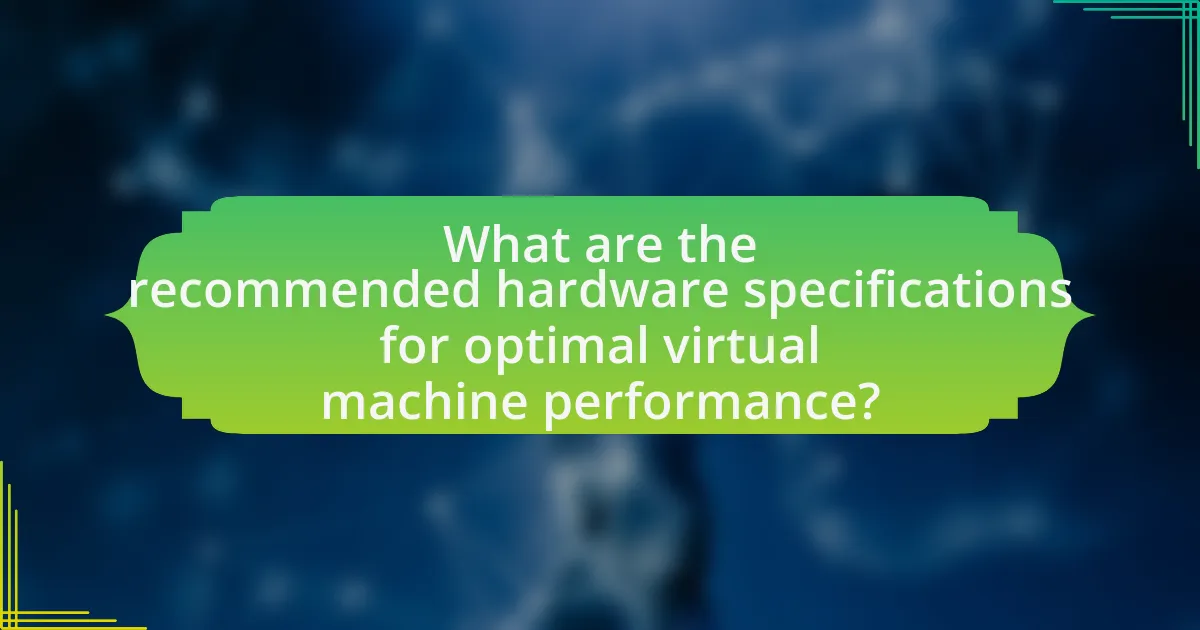
The recommended hardware specifications for optimal virtual machine performance include a multi-core processor, at least 16 GB of RAM, and SSD storage. Multi-core processors enhance the ability to run multiple virtual machines simultaneously, while 16 GB of RAM ensures sufficient memory allocation for each VM, preventing performance bottlenecks. SSD storage significantly improves data access speeds compared to traditional HDDs, leading to faster boot times and application loading within virtual machines. These specifications are widely supported by virtualization platforms such as VMware and Microsoft Hyper-V, which recommend similar configurations for efficient operation.
What are the best CPUs for running virtual machines on Windows?
The best CPUs for running virtual machines on Windows are the AMD Ryzen 9 5900X and Intel Core i9-11900K. These processors offer high core counts and strong multi-threading capabilities, which are essential for efficiently managing multiple virtual machines. The AMD Ryzen 9 5900X features 12 cores and 24 threads, providing excellent performance in virtualization tasks, while the Intel Core i9-11900K has 8 cores and 16 threads, delivering competitive performance with high single-threaded speeds. Both CPUs support virtualization technologies such as AMD-V and Intel VT-x, enhancing their ability to run virtual machines effectively.
How do multi-core processors enhance virtualization?
Multi-core processors enhance virtualization by allowing multiple virtual machines to run simultaneously with improved performance and efficiency. Each core can handle separate threads, enabling better resource allocation and reducing bottlenecks that occur when multiple virtual machines compete for CPU time. This parallel processing capability leads to faster execution of tasks within each virtual machine, resulting in a smoother user experience and increased productivity. Studies have shown that systems utilizing multi-core processors can achieve significant performance gains, with benchmarks indicating up to 70% improvement in virtualization tasks compared to single-core processors.
What specific CPU features should be prioritized for virtualization?
The specific CPU features that should be prioritized for virtualization include hardware-assisted virtualization support, such as Intel VT-x or AMD-V, and multiple cores with high thread counts. Hardware-assisted virtualization enables efficient management of virtual machines by allowing the CPU to handle virtualization tasks directly, reducing overhead and improving performance. Multiple cores and high thread counts enhance the ability to run multiple virtual machines simultaneously without significant performance degradation. These features are critical as they directly impact the efficiency and responsiveness of virtualized environments, making them essential for optimal virtualization performance.
What is the ideal amount of RAM for virtual machines?
The ideal amount of RAM for virtual machines is typically between 8 GB and 16 GB per VM, depending on the workload. This range allows for efficient performance in most scenarios, as it provides sufficient memory for the operating system and applications running within the virtual environment. For example, a study by VMware indicates that allocating 8 GB of RAM is suitable for basic tasks, while 16 GB is recommended for more resource-intensive applications, ensuring smooth operation and responsiveness.
How does the amount of RAM affect the number of virtual machines that can run simultaneously?
The amount of RAM directly affects the number of virtual machines that can run simultaneously, as each virtual machine requires a certain allocation of memory to operate effectively. For instance, if a virtual machine needs 2 GB of RAM to function and a host system has 16 GB of RAM, theoretically, up to eight virtual machines could run at the same time, assuming no other processes are consuming memory. This relationship is crucial because insufficient RAM can lead to performance degradation, increased latency, or even the inability to start additional virtual machines. Therefore, the total available RAM must be divided among all running virtual machines, making it a critical factor in determining how many can operate concurrently.
What are the implications of insufficient RAM on virtual machine performance?
Insufficient RAM significantly degrades virtual machine performance by limiting the amount of memory available for running applications and processes. When a virtual machine does not have enough RAM, it may experience increased latency, slower response times, and frequent swapping of data between RAM and disk storage, which can lead to performance bottlenecks. Studies indicate that virtual machines typically require a minimum of 4 GB of RAM for basic operations, and performance issues become pronounced when RAM is below this threshold, resulting in sluggishness and potential application crashes.
What types of storage solutions are best for virtual machines?
The best storage solutions for virtual machines are Solid State Drives (SSDs) and Network Attached Storage (NAS). SSDs provide faster read and write speeds, significantly improving the performance of virtual machines compared to traditional Hard Disk Drives (HDDs). For instance, SSDs can reduce boot times and application load times, enhancing overall user experience. NAS solutions offer centralized storage that can be accessed by multiple virtual machines, facilitating data sharing and backup. According to a study by the University of California, Berkeley, SSDs can deliver up to 500% faster performance than HDDs in virtualized environments, validating their effectiveness as a storage solution for virtual machines.
How do SSDs compare to HDDs for virtual machine storage?
SSDs outperform HDDs for virtual machine storage due to their significantly faster read and write speeds. This speed advantage allows SSDs to reduce boot times and improve the responsiveness of virtual machines, which is critical for performance-intensive applications. For instance, SSDs can achieve read speeds of up to 550 MB/s compared to HDDs, which typically offer around 80-160 MB/s. Additionally, SSDs have lower latency, resulting in quicker access to data, which enhances overall virtual machine performance. These characteristics make SSDs a preferred choice for environments requiring high I/O operations, such as virtualization.
What are the benefits of using RAID configurations for virtual machines?
RAID configurations provide enhanced data redundancy, improved performance, and increased storage capacity for virtual machines. By utilizing multiple disks, RAID can protect against data loss through redundancy, ensuring that if one disk fails, the data remains accessible from another disk. For instance, RAID 1 mirrors data across two drives, while RAID 5 uses parity to distribute data and provide fault tolerance across three or more drives. Additionally, RAID can improve read and write speeds, as data can be accessed from multiple disks simultaneously, which is particularly beneficial for I/O-intensive applications running on virtual machines. According to a study by the University of California, Berkeley, RAID configurations can significantly reduce the risk of data loss and enhance system performance, making them a preferred choice for managing virtual machine workloads.
How can users optimize their hardware for running virtual machines on Windows?
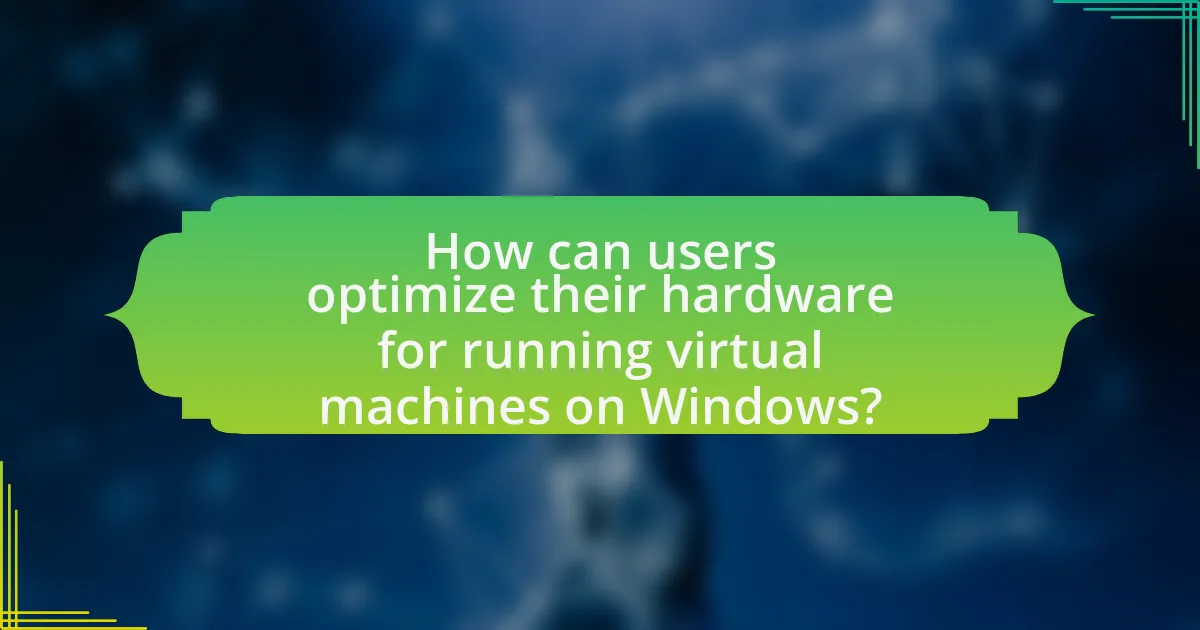
Users can optimize their hardware for running virtual machines on Windows by ensuring they have sufficient RAM, a powerful CPU, and fast storage solutions. Specifically, allocating at least 16 GB of RAM allows for smoother operation of multiple virtual machines, while a multi-core processor, such as those from Intel’s i7 or AMD’s Ryzen series, enhances performance by enabling better multitasking. Additionally, using SSDs instead of traditional HDDs significantly reduces loading times and improves overall responsiveness, as SSDs can offer read/write speeds up to 500 MB/s or more compared to HDDs, which typically range from 80 to 160 MB/s.
What best practices should be followed for hardware setup?
To ensure optimal performance for running virtual machines on Windows, best practices for hardware setup include selecting a powerful CPU, sufficient RAM, and fast storage solutions. A multi-core processor, such as those from the Intel Core i7 or AMD Ryzen series, enhances virtualization capabilities by allowing multiple VMs to run simultaneously without significant performance degradation.
Additionally, a minimum of 16 GB of RAM is recommended, as this allows for adequate memory allocation to each virtual machine, improving responsiveness and reducing the likelihood of bottlenecks. For storage, utilizing SSDs instead of traditional HDDs significantly increases data access speeds, which is crucial for the performance of virtual machines.
These recommendations are supported by industry benchmarks indicating that systems with higher CPU core counts and faster memory configurations yield better virtualization performance, as noted in studies by organizations like VMware and Microsoft.
How can users ensure compatibility between hardware and virtualization software?
Users can ensure compatibility between hardware and virtualization software by verifying that the hardware meets the minimum requirements specified by the virtualization software vendor. This includes checking for supported CPU features such as Intel VT-x or AMD-V, sufficient RAM, and compatible storage solutions. For instance, VMware and Microsoft Hyper-V provide detailed hardware compatibility lists that outline the necessary specifications for optimal performance. Additionally, users should regularly update their BIOS and firmware to support the latest virtualization technologies, as outdated versions may lack essential features required by the software.
What configurations can enhance performance for multiple virtual machines?
To enhance performance for multiple virtual machines, allocate sufficient CPU cores and memory to each VM based on workload requirements. This ensures that each virtual machine has the necessary resources to operate efficiently. For instance, using a host system with a multi-core processor, such as an Intel Xeon or AMD Ryzen, allows for better distribution of processing power among VMs. Additionally, implementing SSD storage instead of traditional HDDs significantly reduces latency and improves data access speeds, which is crucial for virtual machine performance. Network configurations, such as using a dedicated virtual switch, can also optimize bandwidth and reduce latency between VMs. These configurations collectively contribute to improved performance and responsiveness of multiple virtual machines.
What common troubleshooting tips exist for hardware issues with virtual machines?
Common troubleshooting tips for hardware issues with virtual machines include checking resource allocation, ensuring hardware compatibility, and updating drivers. Resource allocation should be verified to ensure that the virtual machine has sufficient CPU, memory, and disk space assigned, as inadequate resources can lead to performance issues. Hardware compatibility is crucial; using hardware that is certified for virtualization can prevent conflicts and enhance stability. Additionally, keeping drivers updated is essential, as outdated drivers can cause hardware malfunctions or performance degradation. These practices are supported by virtualization best practices, which emphasize the importance of proper resource management and hardware compatibility for optimal virtual machine performance.
How can users diagnose performance bottlenecks in their virtual machines?
Users can diagnose performance bottlenecks in their virtual machines by utilizing monitoring tools and analyzing resource usage metrics. Tools such as Windows Performance Monitor, Resource Monitor, and third-party applications like VMware vRealize Operations can provide insights into CPU, memory, disk, and network utilization. By examining these metrics, users can identify which resources are being overutilized or underutilized, leading to performance issues. For instance, if CPU usage consistently exceeds 80%, it indicates a potential bottleneck that may require resource allocation adjustments or hardware upgrades.
What steps can be taken to resolve hardware-related virtualization problems?
To resolve hardware-related virtualization problems, first ensure that the hardware meets the minimum requirements for virtualization, including CPU support for virtualization extensions like Intel VT-x or AMD-V. Next, update the BIOS or UEFI firmware to the latest version, as manufacturers often release updates that improve virtualization support. Additionally, verify that virtualization is enabled in the BIOS/UEFI settings, as it may be disabled by default.
If issues persist, check for compatibility between the virtualization software and the hardware, as some software may have specific requirements or limitations. Finally, consider running diagnostics on the hardware components, such as RAM and storage, to identify any potential failures that could impact virtualization performance. These steps are supported by industry best practices for maintaining optimal virtualization environments.