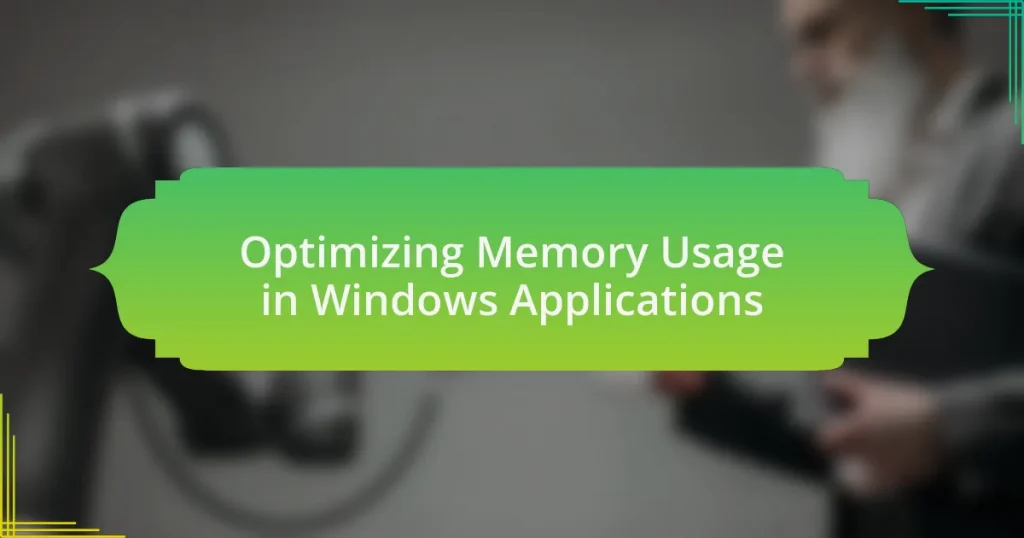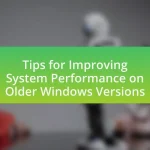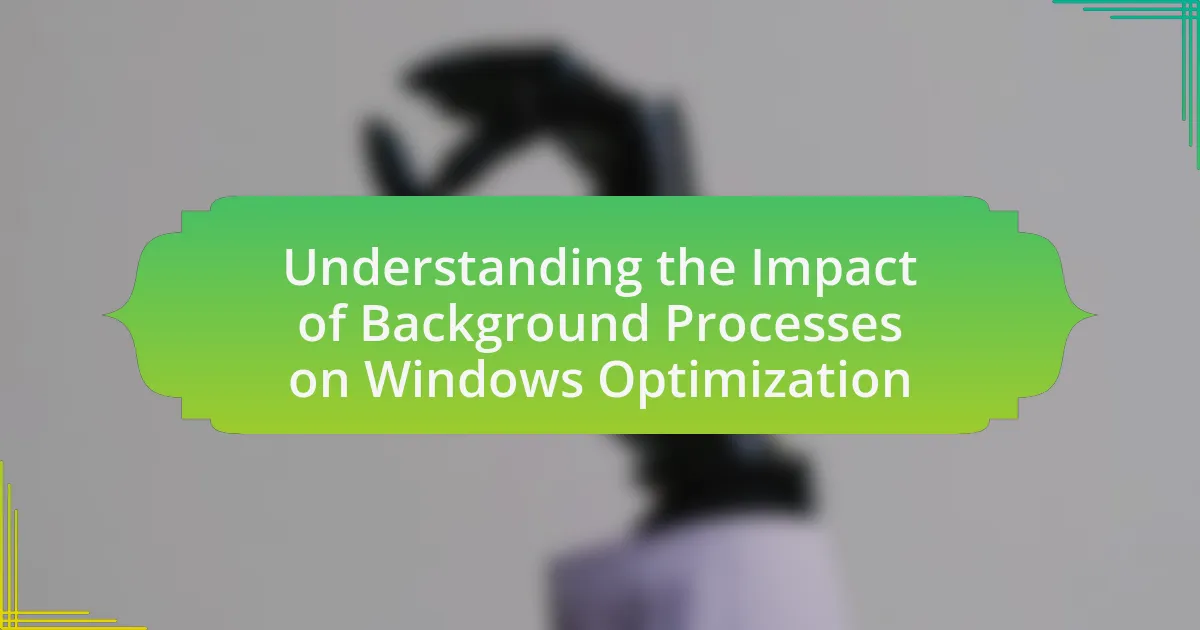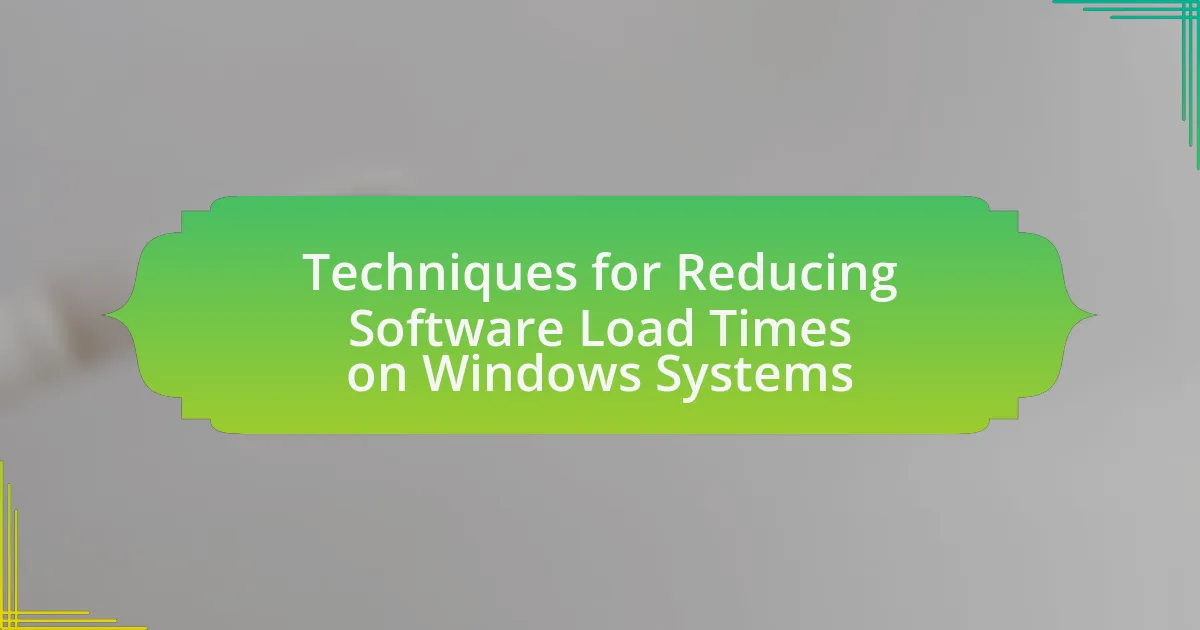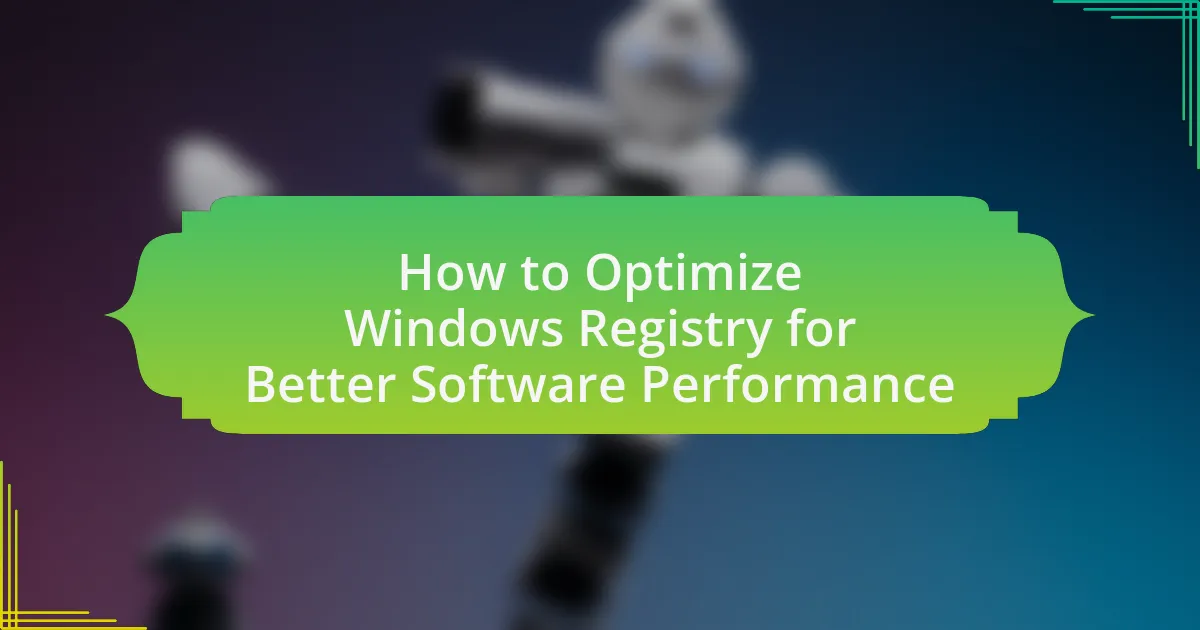Optimizing memory usage in Windows applications is a critical process that involves various techniques aimed at reducing memory consumption and enhancing performance. Key strategies include efficient data structure selection, memory pooling, and effective garbage collection management, all of which contribute to improved application speed and system stability. The article discusses the impact of memory optimization on application performance, key metrics for measuring memory usage, and the consequences of poor memory management. Additionally, it outlines best practices for developers, tools for monitoring memory usage, and common challenges faced in the optimization process, providing a comprehensive overview of effective memory management in Windows environments.
What is Optimizing Memory Usage in Windows Applications?
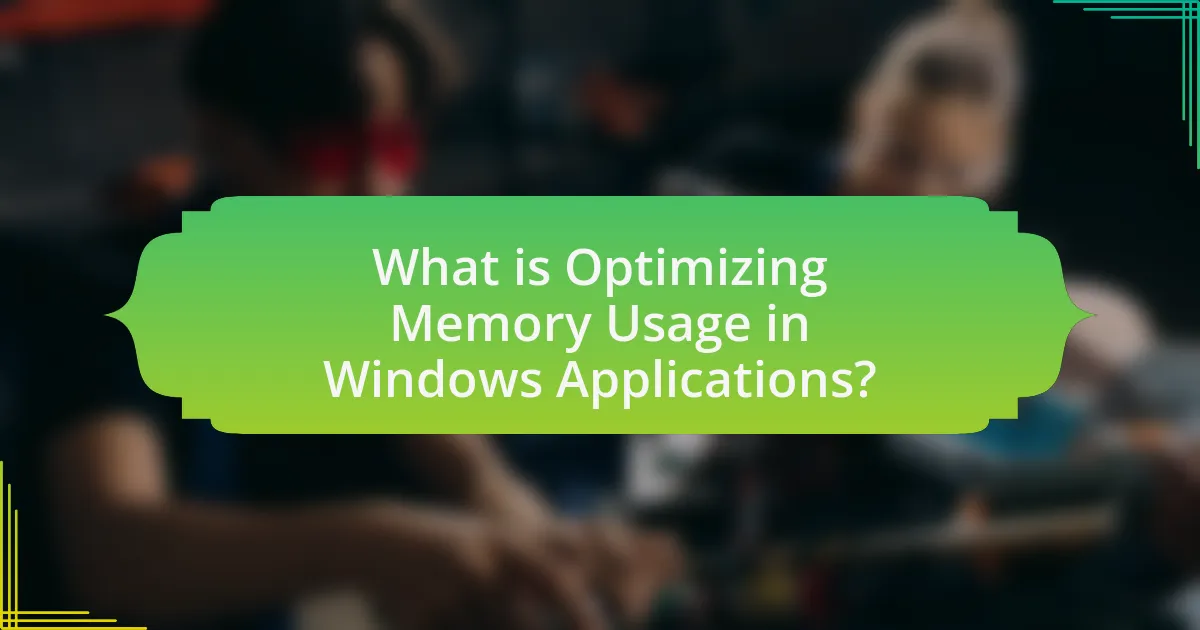
Optimizing memory usage in Windows applications involves techniques and strategies aimed at reducing the amount of memory consumed by an application during its execution. This optimization is crucial for enhancing application performance, minimizing resource contention, and improving overall system stability. Effective memory optimization can include practices such as efficient data structure selection, memory pooling, and garbage collection management. For instance, using lightweight data structures can significantly lower memory overhead, while implementing memory pooling can reduce the frequency of memory allocation and deallocation, leading to better performance.
How does memory optimization impact application performance?
Memory optimization significantly enhances application performance by reducing memory consumption and improving access speed. When applications utilize memory efficiently, they can operate faster and with lower latency, as less time is spent on memory allocation and garbage collection. For instance, optimized memory usage can lead to a reduction in page faults, which occur when an application tries to access data not currently in physical memory, thus slowing down performance. Studies have shown that applications with optimized memory management can experience performance improvements of up to 30%, as they minimize the overhead associated with memory allocation and deallocation processes.
What are the key metrics for measuring memory usage?
The key metrics for measuring memory usage include total memory usage, peak memory usage, memory allocation rate, and memory fragmentation. Total memory usage indicates the overall amount of memory consumed by an application, while peak memory usage reflects the highest memory consumption during its execution. Memory allocation rate measures how quickly memory is allocated over time, and memory fragmentation assesses how efficiently memory is utilized, impacting performance. These metrics are essential for diagnosing memory-related issues and optimizing application performance in Windows environments.
How does memory allocation affect application speed?
Memory allocation significantly affects application speed by determining how efficiently an application can access and utilize memory resources. When memory is allocated effectively, applications can retrieve and store data quickly, leading to faster execution times. Conversely, inefficient memory allocation can result in increased latency due to factors such as fragmentation, excessive garbage collection, or memory leaks, which slow down performance. Studies have shown that optimizing memory allocation can improve application speed by up to 30%, as seen in benchmarks comparing applications with optimized memory management versus those without.
Why is memory optimization important for Windows applications?
Memory optimization is crucial for Windows applications because it enhances performance and resource management. Efficient memory usage reduces the likelihood of memory leaks and fragmentation, which can lead to application crashes and slowdowns. According to Microsoft, optimized memory management can improve application responsiveness and stability, allowing for better multitasking and user experience. Furthermore, applications that utilize memory efficiently can run on a wider range of hardware, making them more accessible to users with varying system specifications.
What are the consequences of poor memory management?
Poor memory management can lead to significant performance degradation in Windows applications. This degradation manifests as increased latency, application crashes, and inefficient resource utilization. For instance, when an application fails to release memory that is no longer needed, it can cause memory leaks, which ultimately exhaust available memory and lead to system instability. According to a study by Microsoft, poorly managed memory can result in up to a 30% decrease in application performance, highlighting the critical need for effective memory management practices.
How does memory optimization enhance user experience?
Memory optimization enhances user experience by improving application performance and responsiveness. When applications use memory efficiently, they reduce loading times and minimize lag, leading to smoother interactions for users. For instance, optimized memory management can decrease the frequency of crashes and slowdowns, which are often caused by excessive memory consumption. Studies have shown that applications with effective memory optimization can improve user satisfaction by up to 30%, as users experience faster and more reliable performance.
What techniques are used for optimizing memory usage in Windows applications?
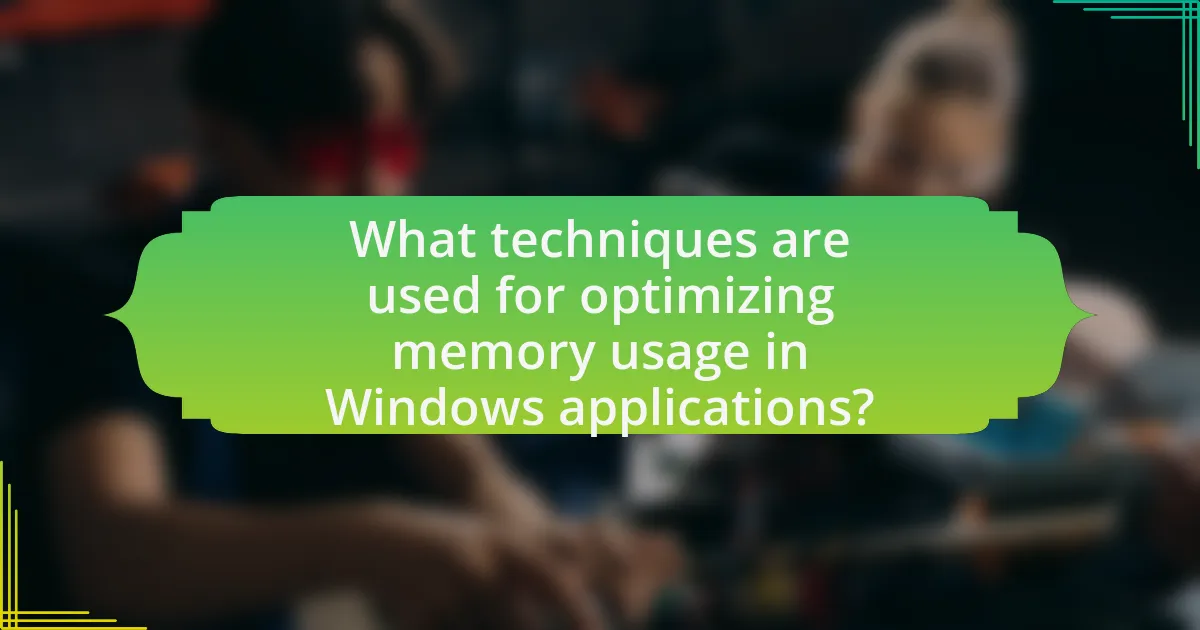
Techniques for optimizing memory usage in Windows applications include memory pooling, garbage collection, and efficient data structures. Memory pooling reduces fragmentation by allocating a large block of memory and managing smaller allocations from it, which enhances performance and reduces overhead. Garbage collection automatically reclaims memory that is no longer in use, preventing memory leaks and optimizing resource management. Additionally, using efficient data structures, such as arrays instead of linked lists for fixed-size collections, minimizes memory overhead and improves access speed. These techniques collectively contribute to better memory management and application performance in Windows environments.
How can developers effectively manage memory allocation?
Developers can effectively manage memory allocation by utilizing techniques such as memory pooling, garbage collection, and careful tracking of memory usage. Memory pooling involves pre-allocating a block of memory for objects of the same type, which reduces fragmentation and allocation overhead. Garbage collection automatically reclaims memory that is no longer in use, preventing memory leaks. Additionally, developers should implement tools like performance profilers to monitor memory usage patterns, allowing for adjustments based on real-time data. These practices are supported by studies indicating that optimized memory management can lead to significant performance improvements in applications, particularly in environments with limited resources.
What tools are available for monitoring memory usage?
Tools available for monitoring memory usage include Windows Task Manager, Resource Monitor, Performance Monitor, and third-party applications like Process Explorer and RAMMap. Windows Task Manager provides a basic overview of memory usage by applications and system processes, while Resource Monitor offers more detailed insights into memory consumption and resource allocation. Performance Monitor allows users to create custom monitoring setups for various system metrics, including memory. Process Explorer, developed by Microsoft, provides advanced features for analyzing memory usage at a granular level, and RAMMap offers a comprehensive view of physical memory usage, detailing how memory is allocated and used by the system. These tools are widely used for diagnosing memory-related issues and optimizing performance in Windows applications.
How can garbage collection be optimized in Windows applications?
Garbage collection in Windows applications can be optimized by implementing techniques such as generational garbage collection, which categorizes objects by their lifespan to reduce the frequency of full garbage collection cycles. This method improves performance by focusing on collecting short-lived objects more frequently while minimizing the overhead of scanning long-lived objects. Additionally, developers can optimize memory usage by minimizing object allocations, using object pooling to reuse objects, and employing weak references for large objects that can be recreated if needed. These strategies collectively enhance the efficiency of garbage collection, leading to improved application performance and reduced memory footprint.
What coding practices contribute to better memory management?
Effective coding practices that contribute to better memory management include using memory allocation functions judiciously, implementing proper data structures, and employing smart pointers. Memory allocation functions, such as malloc and free in C or new and delete in C++, should be used carefully to avoid memory leaks and fragmentation. Proper data structures, like linked lists or trees, can optimize memory usage by allowing dynamic resizing and efficient data handling. Smart pointers, such as std::uniqueptr and std::sharedptr in C++, automate memory management by ensuring that memory is released when it is no longer needed, thus reducing the risk of memory leaks. These practices are supported by studies showing that effective memory management techniques can significantly enhance application performance and stability.
How does using data structures wisely improve memory efficiency?
Using data structures wisely improves memory efficiency by allowing for optimal storage and retrieval of data, which minimizes wasted space. For instance, choosing an array over a linked list for a fixed-size collection can reduce overhead since arrays have a contiguous memory allocation, leading to better cache performance and lower memory fragmentation. Additionally, using appropriate data structures like hash tables can provide faster access times while consuming less memory compared to less efficient structures. This efficiency is supported by studies showing that well-chosen data structures can reduce memory usage by up to 50% in certain applications, thereby enhancing overall application performance and responsiveness.
What role does memory pooling play in optimization?
Memory pooling plays a crucial role in optimization by reducing the overhead associated with frequent memory allocation and deallocation. By pre-allocating a pool of memory blocks, applications can efficiently manage memory usage, minimizing fragmentation and improving performance. This approach allows for faster allocation times, as memory can be reused from the pool rather than requesting new memory from the operating system, which can be a time-consuming process. Studies have shown that memory pooling can lead to significant performance improvements in applications, particularly in scenarios with high-frequency memory requests, as it streamlines memory management and enhances overall system efficiency.
What are the common challenges in optimizing memory usage?
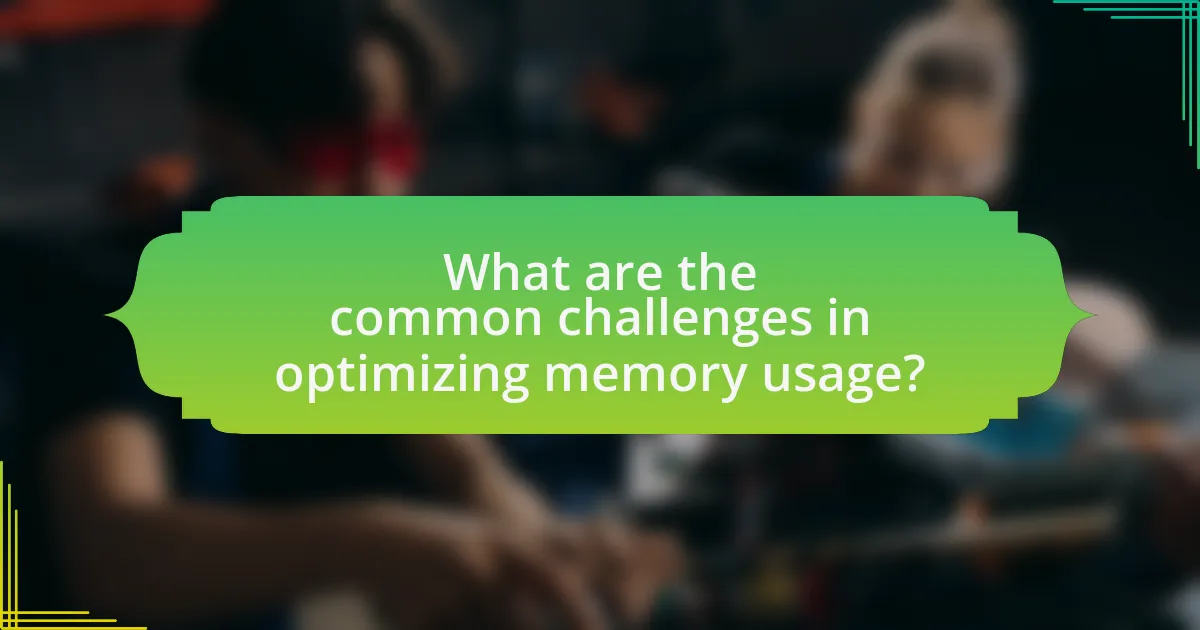
Common challenges in optimizing memory usage include memory fragmentation, inefficient memory allocation, and the difficulty of tracking memory leaks. Memory fragmentation occurs when free memory is split into small, non-contiguous blocks, making it hard to allocate larger chunks when needed. Inefficient memory allocation can lead to excessive overhead, as frequent allocations and deallocations can slow down performance. Tracking memory leaks is challenging because they often arise from complex interactions within the application, leading to increased memory consumption over time. These challenges hinder the effective management of memory resources, impacting application performance and stability.
What pitfalls should developers avoid when optimizing memory?
Developers should avoid premature optimization when optimizing memory, as it can lead to unnecessary complexity and reduced code maintainability. Focusing on micro-optimizations without profiling can result in wasted effort on areas that do not significantly impact performance. Additionally, neglecting to consider the implications of memory leaks can cause long-term stability issues in applications. According to a study by Microsoft, memory leaks can lead to increased resource consumption and application crashes, highlighting the importance of proper memory management practices. Lastly, overlooking the use of efficient data structures can lead to excessive memory usage, as certain structures may not be optimal for the specific use case.
How can memory leaks be identified and resolved?
Memory leaks can be identified using tools such as memory profilers, which track memory allocation and deallocation, and by monitoring application performance for unusual increases in memory usage over time. For example, tools like Visual Studio’s Diagnostic Tools or Valgrind can help pinpoint where memory is not being released properly.
To resolve memory leaks, developers should ensure that all allocated memory is properly deallocated when it is no longer needed, implement smart pointers in C++ to automate memory management, and conduct regular code reviews to identify potential leaks. Following best practices in memory management, such as using RAII (Resource Acquisition Is Initialization), can significantly reduce the likelihood of leaks occurring.
What impact do third-party libraries have on memory usage?
Third-party libraries can significantly increase memory usage in applications. When integrated, these libraries often introduce additional code and dependencies that consume memory resources, which can lead to higher overall memory consumption. For instance, a study by Microsoft Research indicated that using multiple third-party libraries can lead to a 30% increase in memory footprint due to redundant code and shared resources. This impact is particularly pronounced in Windows applications, where memory management is crucial for performance and stability.
How can developers test the effectiveness of their memory optimization strategies?
Developers can test the effectiveness of their memory optimization strategies by utilizing profiling tools to monitor memory usage and performance metrics. Profiling tools, such as Visual Studio’s Diagnostic Tools or Windows Performance Analyzer, provide insights into memory allocation, leaks, and overall application performance. By comparing memory usage before and after implementing optimization strategies, developers can quantify improvements, such as reduced memory consumption or faster execution times. For instance, a study by Microsoft demonstrated that using memory profiling tools can lead to a 30% reduction in memory usage in applications, validating the effectiveness of targeted optimization efforts.
What benchmarks should be used to evaluate memory performance?
To evaluate memory performance, benchmarks such as SPECjbb, PassMark Memory Test, and AIDA64 should be used. SPECjbb measures Java performance and memory throughput, providing insights into how well memory handles workloads. PassMark Memory Test assesses memory speed and latency, offering a comprehensive view of memory performance under various conditions. AIDA64 provides detailed information on memory bandwidth and latency, allowing for in-depth analysis of memory subsystem efficiency. These benchmarks are widely recognized for their ability to accurately reflect memory performance in real-world scenarios.
How can profiling tools assist in memory optimization efforts?
Profiling tools assist in memory optimization efforts by providing detailed insights into memory usage patterns and identifying memory leaks or inefficiencies. These tools analyze the allocation and deallocation of memory, allowing developers to pinpoint areas where memory is being wasted or not released properly. For instance, tools like Visual Studio’s Diagnostic Tools or JetBrains dotMemory can track memory allocation over time, showing which objects consume the most memory and how long they persist in memory. This data enables developers to make informed decisions about code refactoring and resource management, ultimately leading to improved application performance and reduced memory footprint.
What are the best practices for optimizing memory usage in Windows applications?
The best practices for optimizing memory usage in Windows applications include efficient memory allocation, minimizing memory leaks, and utilizing memory profiling tools. Efficient memory allocation involves using appropriate data structures and algorithms that require less memory, such as choosing arrays over linked lists when possible. Minimizing memory leaks can be achieved by ensuring that all allocated memory is properly deallocated after use, which can be monitored through tools like Visual Studio’s built-in diagnostics. Additionally, employing memory profiling tools, such as Windows Performance Analyzer, allows developers to identify memory usage patterns and optimize accordingly. These practices collectively enhance application performance and reduce resource consumption.
How can developers implement efficient memory management techniques?
Developers can implement efficient memory management techniques by utilizing strategies such as memory pooling, garbage collection, and careful allocation and deallocation of resources. Memory pooling involves pre-allocating a set of memory blocks for reuse, which reduces fragmentation and allocation overhead. Garbage collection automatically reclaims memory that is no longer in use, preventing memory leaks and optimizing resource usage. Additionally, developers should adopt best practices like using smart pointers in C++ to manage memory automatically and ensuring that resources are released promptly after use. These techniques are supported by studies indicating that effective memory management can lead to significant performance improvements in applications, as evidenced by research from Microsoft, which highlights the impact of memory optimization on application responsiveness and stability.
What resources are available for learning more about memory optimization?
Resources for learning more about memory optimization include online courses, textbooks, and documentation from reputable sources. For instance, platforms like Coursera and Udacity offer courses specifically focused on memory management and optimization techniques in programming. Textbooks such as “Computer Systems: A Programmer’s Perspective” by Randal E. Bryant and David R. O’Hallaron provide in-depth knowledge on memory usage. Additionally, Microsoft’s official documentation on memory management in Windows applications serves as a valuable resource, detailing best practices and optimization strategies. These resources collectively enhance understanding and application of memory optimization techniques.