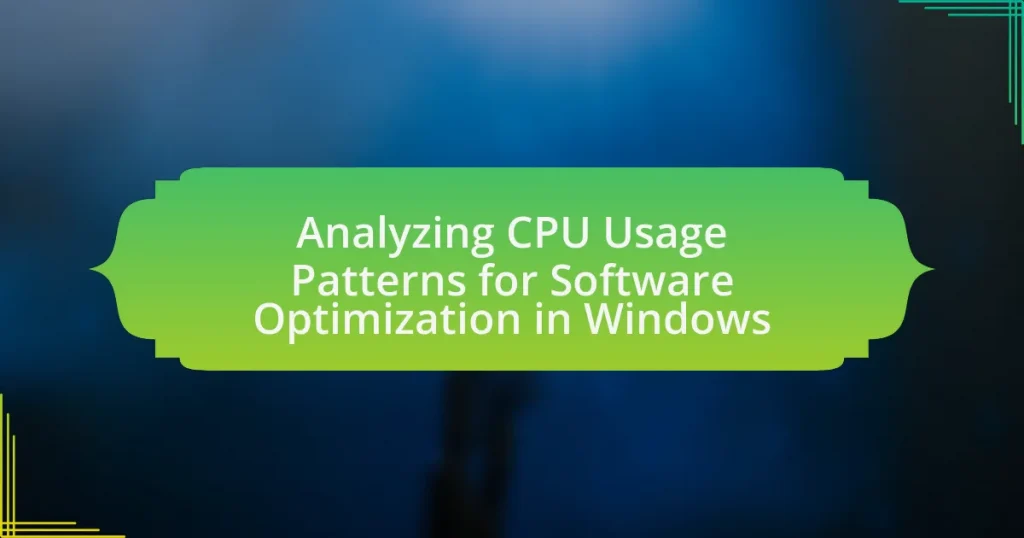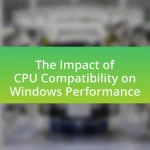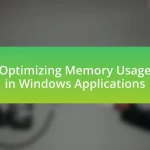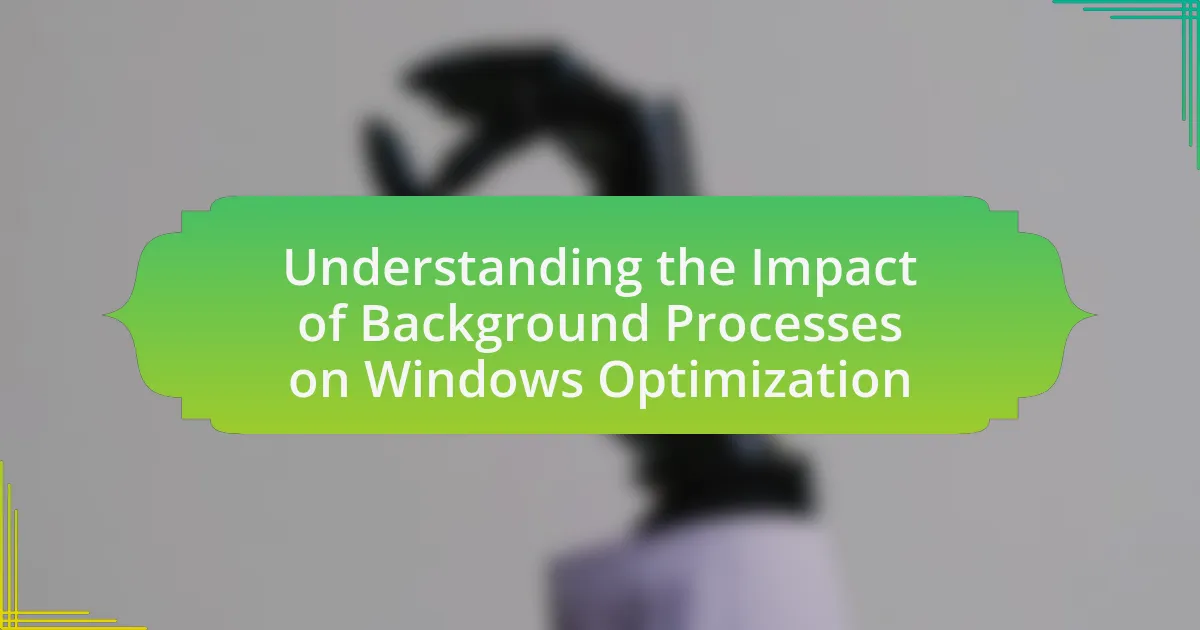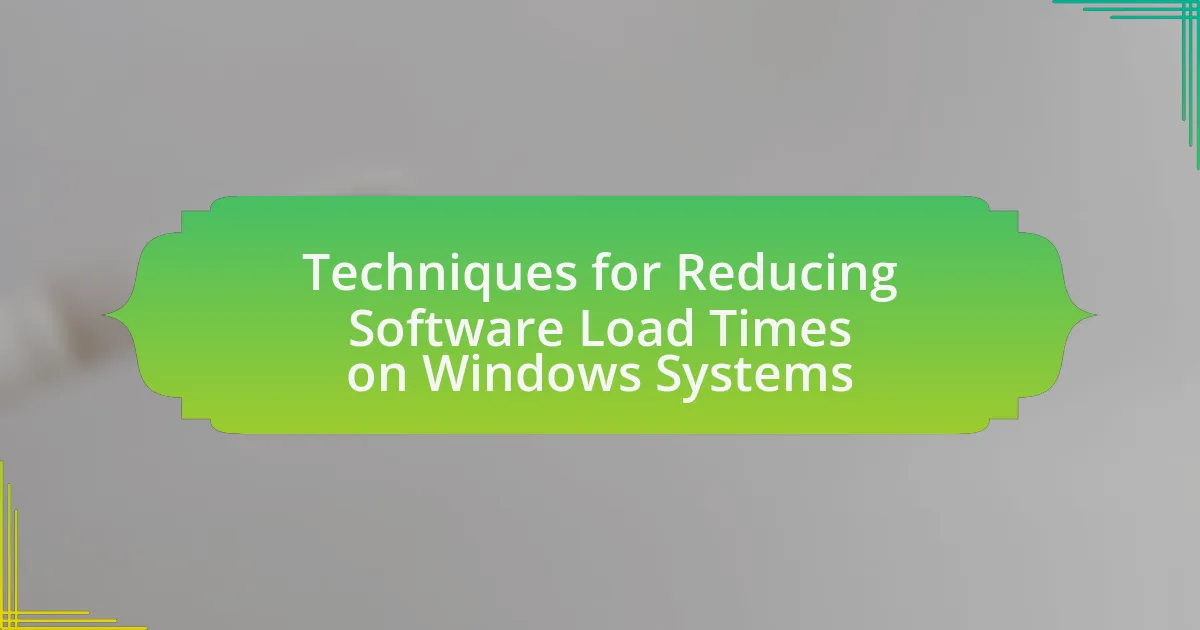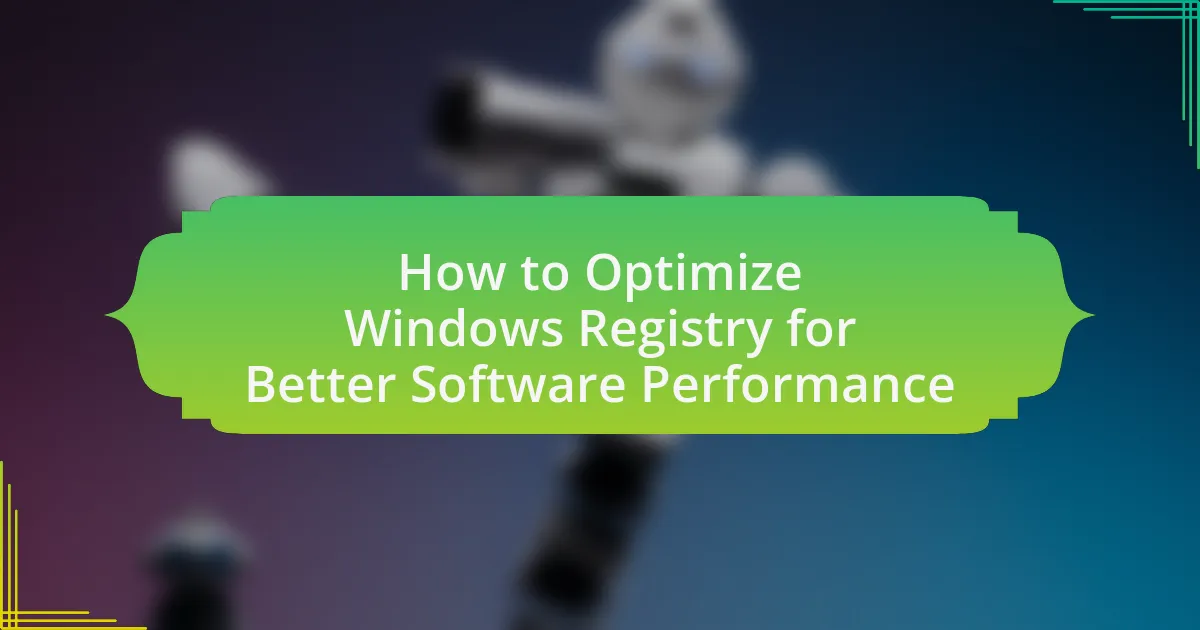The article focuses on analyzing CPU usage patterns in Windows to enhance software optimization. It details how CPU usage trends are influenced by application demands, system processes, and user activities, highlighting the importance of monitoring these patterns for performance improvement. Key tools for measuring CPU usage, such as Task Manager and Performance Monitor, are discussed, along with methodologies for analyzing usage data and identifying optimization opportunities. The article emphasizes the impact of CPU usage on software performance and resource allocation, providing insights into effective strategies for optimizing CPU efficiency and overall system responsiveness.
What are CPU Usage Patterns in Windows?
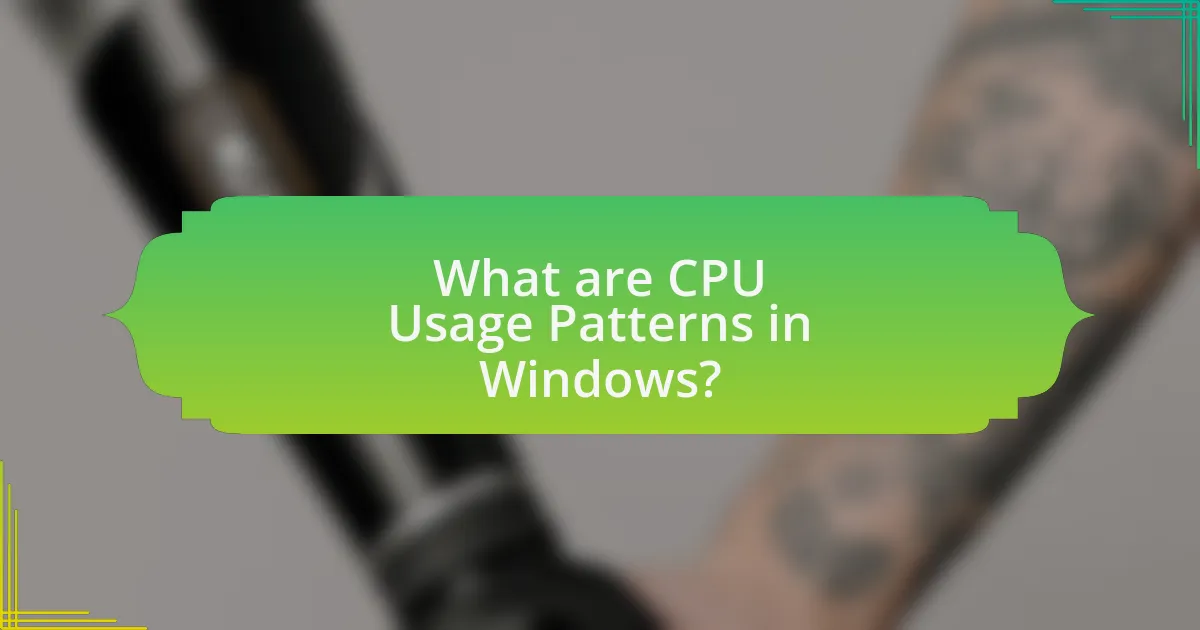
CPU usage patterns in Windows refer to the trends and behaviors of CPU resource consumption over time, which can vary based on application demands, system processes, and user activities. These patterns can be characterized by spikes during intensive tasks, steady usage during idle periods, and fluctuations based on background processes. Monitoring these patterns is crucial for optimizing software performance, as consistent high usage may indicate inefficiencies or resource-heavy applications, while low usage can suggest underutilization of system capabilities. Understanding these patterns allows for better resource allocation and system tuning, ultimately enhancing overall performance and user experience.
How are CPU usage patterns measured in Windows?
CPU usage patterns in Windows are measured using the Windows Performance Monitor (PerfMon) and Task Manager. These tools provide real-time data on CPU utilization, allowing users to track performance metrics such as percentage of CPU usage, processes consuming CPU resources, and historical data trends. For instance, PerfMon can log CPU performance counters over time, enabling detailed analysis of usage patterns and identification of potential bottlenecks. Task Manager offers a user-friendly interface to view current CPU usage by individual processes, facilitating quick assessments of system performance.
What tools are available for monitoring CPU usage?
Tools available for monitoring CPU usage include Task Manager, Resource Monitor, Performance Monitor, and third-party applications like Process Explorer and HWMonitor. Task Manager provides a straightforward interface to view CPU usage in real-time, while Resource Monitor offers more detailed insights into CPU, memory, disk, and network usage. Performance Monitor allows users to create custom data collector sets for in-depth analysis over time. Process Explorer, developed by Microsoft, provides advanced features for tracking processes and their CPU consumption. HWMonitor is useful for monitoring hardware parameters, including CPU temperature and load. These tools are widely used for optimizing software performance by identifying CPU bottlenecks and usage patterns.
How do these tools interpret CPU usage data?
These tools interpret CPU usage data by collecting and analyzing metrics such as CPU load, usage percentage, and process-specific consumption. They utilize algorithms to aggregate real-time data, allowing for the identification of trends and anomalies in CPU performance. For instance, tools like Windows Task Manager and Resource Monitor display CPU usage in graphical formats, enabling users to visualize spikes and sustained loads, which aids in diagnosing performance issues. This interpretation is validated by the ability of these tools to correlate CPU usage with application performance, thereby providing insights into optimization opportunities.
Why is understanding CPU usage patterns important for software optimization?
Understanding CPU usage patterns is crucial for software optimization because it enables developers to identify performance bottlenecks and resource allocation inefficiencies. By analyzing how CPU resources are utilized during various operations, developers can pinpoint specific areas where the software may be consuming excessive processing power or experiencing delays. For instance, studies have shown that optimizing CPU usage can lead to performance improvements of up to 30% in certain applications, as it allows for better task scheduling and load balancing. This targeted approach not only enhances the overall efficiency of the software but also improves user experience by reducing latency and increasing responsiveness.
What impact do CPU usage patterns have on software performance?
CPU usage patterns significantly impact software performance by influencing responsiveness, throughput, and resource allocation. High CPU usage can lead to slower application response times, as the processor becomes a bottleneck, limiting the execution of tasks. Conversely, low CPU usage may indicate underutilization of resources, which can result in inefficient performance. Studies show that applications optimized for specific CPU usage patterns can achieve up to 30% better performance by effectively managing load distribution and minimizing idle time. This optimization is crucial in environments where multiple applications compete for CPU resources, as it ensures that critical processes receive the necessary computational power to function efficiently.
How can CPU usage patterns inform resource allocation?
CPU usage patterns can inform resource allocation by identifying peak usage times and resource demands of applications. Analyzing these patterns allows system administrators to allocate CPU resources more efficiently, ensuring that high-demand applications receive the necessary processing power during critical periods. For instance, if data shows that a specific application consistently peaks at 80% CPU usage during certain hours, administrators can prioritize CPU allocation for that application during those times, optimizing overall system performance and reducing latency. This approach is supported by studies indicating that proactive resource management based on usage patterns can lead to a 30% improvement in application responsiveness and a 25% reduction in resource wastage.
What factors influence CPU usage patterns in Windows?
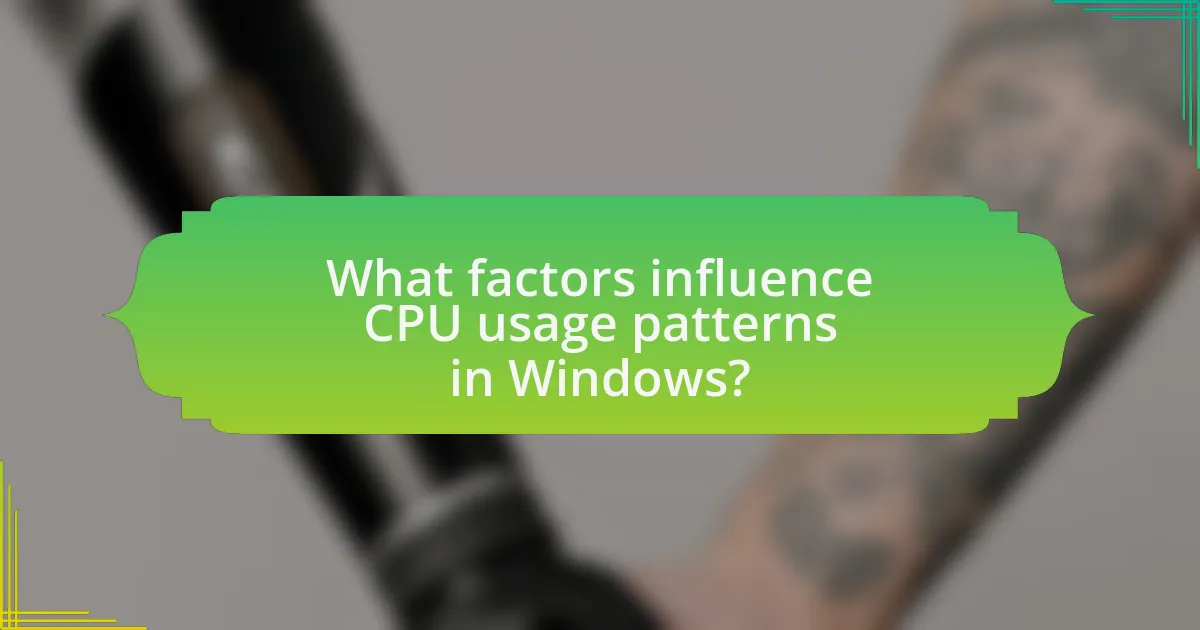
CPU usage patterns in Windows are influenced by several key factors, including running applications, system processes, hardware specifications, and background services. Running applications directly consume CPU resources based on their complexity and workload; for instance, resource-intensive software like video editing tools or games will significantly increase CPU usage compared to lightweight applications. System processes, such as Windows Update or antivirus scans, can also spike CPU usage intermittently. Additionally, hardware specifications, including the number of CPU cores and clock speed, determine how efficiently tasks are processed, impacting overall usage patterns. Background services, which often run without user interaction, can contribute to CPU load as well, especially if they are poorly optimized or malfunctioning. These factors collectively shape the CPU usage landscape in Windows environments.
How do different software applications affect CPU usage?
Different software applications affect CPU usage by varying the amount of computational resources they require during operation. Applications such as video editing software or 3D rendering programs typically demand high CPU usage due to their intensive processing needs, often utilizing multiple cores to perform complex calculations. In contrast, lightweight applications like text editors or web browsers generally consume less CPU power, as they perform simpler tasks and may run more efficiently in the background.
For instance, a study by Microsoft Research indicated that resource-intensive applications can lead to CPU usage spikes, which may impact overall system performance and responsiveness. This variability in CPU usage is crucial for optimizing software performance on Windows, as understanding the demands of different applications can help in resource allocation and system tuning.
What types of applications typically consume more CPU resources?
Applications that typically consume more CPU resources include video editing software, 3D rendering programs, and high-performance gaming applications. These types of applications require significant computational power to process complex graphics, render high-resolution videos, and manage real-time interactions. For instance, video editing software like Adobe Premiere Pro can utilize multiple CPU cores to handle tasks such as rendering and encoding, which can lead to high CPU usage during intensive operations. Similarly, 3D rendering applications like Blender or Autodesk Maya demand substantial CPU resources to calculate lighting, textures, and animations, often resulting in increased CPU load. High-performance games also push CPU limits by processing physics, AI, and graphics simultaneously, leading to spikes in CPU usage during gameplay.
How does application design impact CPU efficiency?
Application design significantly impacts CPU efficiency by determining how effectively an application utilizes processing resources. Efficient application design minimizes CPU cycles through optimized algorithms, reduced complexity, and effective resource management. For instance, applications that implement multithreading can better distribute workloads across multiple CPU cores, enhancing performance and reducing bottlenecks. Additionally, well-structured code that avoids unnecessary computations and memory access can lead to lower CPU usage. Studies have shown that poorly designed applications can lead to excessive CPU consumption, resulting in slower performance and increased energy usage, which underscores the importance of thoughtful application architecture in achieving optimal CPU efficiency.
What role does system configuration play in CPU usage?
System configuration significantly influences CPU usage by determining how resources are allocated and managed within the operating system. For instance, settings such as processor affinity, which assigns specific CPU cores to particular processes, can optimize performance by reducing context switching and improving cache utilization. Additionally, system configurations like power management settings can affect CPU performance; for example, enabling power-saving modes may throttle CPU speed, leading to lower usage during idle times but potentially impacting performance during high-demand tasks. These configurations directly impact how efficiently the CPU executes tasks, as evidenced by studies showing that optimized configurations can lead to performance improvements of up to 30% in certain applications.
How do hardware specifications affect CPU performance?
Hardware specifications significantly influence CPU performance by determining the processing power, speed, and efficiency of the CPU. Key specifications such as clock speed, core count, cache size, and thermal design power (TDP) directly impact how well a CPU can execute tasks. For instance, a higher clock speed allows a CPU to perform more cycles per second, enhancing its ability to process instructions quickly. Additionally, a greater number of cores enables parallel processing, allowing multiple tasks to be handled simultaneously, which is particularly beneficial for multi-threaded applications.
Cache size plays a crucial role as well; larger caches reduce the time the CPU spends accessing data from the main memory, thereby improving overall performance. Furthermore, TDP affects how much heat a CPU generates and its cooling requirements, which can influence sustained performance under load. Studies have shown that CPUs with higher specifications consistently outperform those with lower specifications in benchmarks and real-world applications, validating the importance of hardware specifications in determining CPU performance.
What settings can be adjusted to optimize CPU usage?
To optimize CPU usage, users can adjust settings such as power plans, processor affinity, and background application limits. Power plans can be set to “High Performance” to ensure the CPU runs at maximum capacity when needed. Processor affinity allows users to assign specific CPU cores to particular applications, which can enhance performance by reducing context switching. Additionally, limiting background applications through task manager settings can free up CPU resources for foreground tasks. These adjustments can lead to more efficient CPU utilization, improving overall system performance.
How can CPU usage patterns be analyzed for optimization?
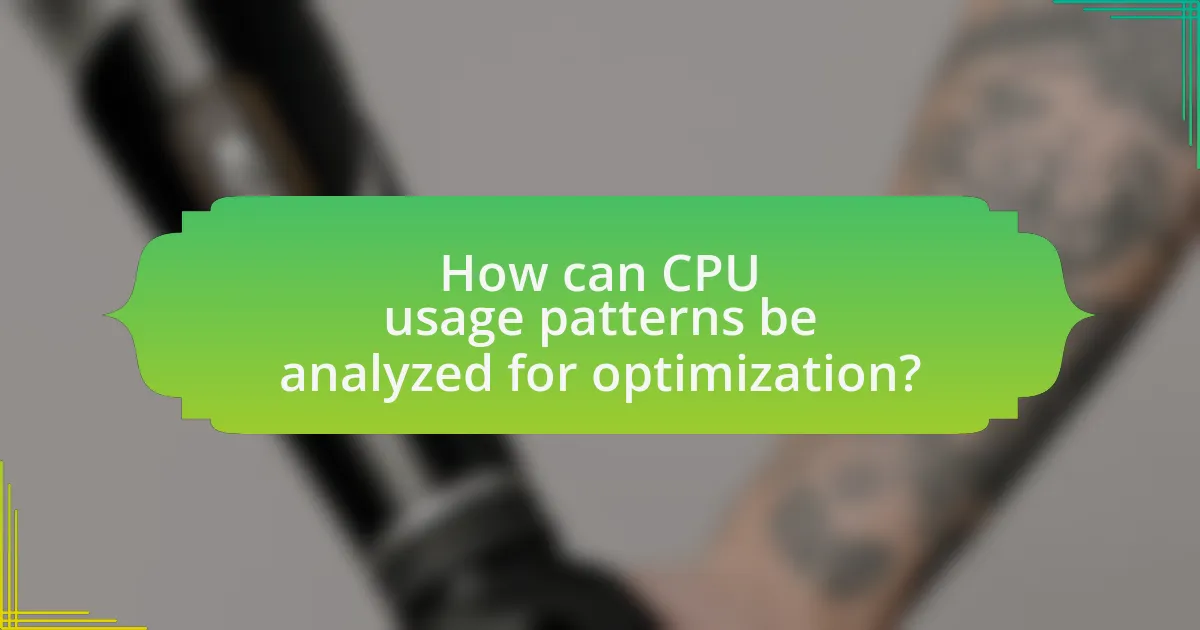
CPU usage patterns can be analyzed for optimization by utilizing performance monitoring tools to track and visualize CPU load over time. These tools, such as Windows Performance Monitor and Resource Monitor, provide insights into which processes consume the most CPU resources, allowing for targeted optimization efforts. For instance, analyzing historical CPU usage data can reveal peak usage times and identify processes that consistently utilize high CPU, which can inform decisions on process prioritization or resource allocation. Additionally, employing profiling tools can help developers understand how their applications interact with the CPU, leading to code optimizations that reduce unnecessary CPU cycles.
What methodologies are effective for analyzing CPU usage data?
Effective methodologies for analyzing CPU usage data include statistical analysis, time-series analysis, and machine learning techniques. Statistical analysis allows for the identification of trends and anomalies in CPU usage patterns, while time-series analysis helps in understanding the temporal dynamics of CPU load over time. Machine learning techniques, such as clustering and regression models, can predict future CPU usage based on historical data. These methodologies are validated by their widespread application in performance monitoring tools, which utilize these techniques to optimize resource allocation and improve system performance.
How can historical data be used to identify trends in CPU usage?
Historical data can be used to identify trends in CPU usage by analyzing patterns over time to detect fluctuations and anomalies. By collecting and examining CPU usage metrics, such as average load, peak usage times, and idle periods, analysts can establish baseline performance levels. For instance, a study may reveal that CPU usage spikes during specific hours, indicating high demand periods, which can inform resource allocation strategies. Additionally, historical comparisons can highlight gradual increases in usage, suggesting the need for hardware upgrades or software optimizations to maintain performance efficiency.
What statistical techniques can enhance CPU usage analysis?
Statistical techniques that can enhance CPU usage analysis include regression analysis, time series analysis, and clustering. Regression analysis helps identify relationships between CPU usage and various factors, allowing for predictive modeling. Time series analysis enables the examination of CPU usage trends over time, facilitating the detection of patterns and anomalies. Clustering techniques group similar CPU usage patterns, which can reveal insights into performance bottlenecks and resource allocation. These methods are supported by empirical studies, such as those published in the Journal of Systems and Software, which demonstrate their effectiveness in optimizing software performance by analyzing CPU usage data.
What are common optimization strategies based on CPU usage analysis?
Common optimization strategies based on CPU usage analysis include load balancing, code optimization, and resource allocation adjustments. Load balancing distributes workloads evenly across multiple CPU cores to prevent any single core from becoming a bottleneck, thereby improving overall performance. Code optimization involves refining algorithms and data structures to reduce CPU cycles required for execution, which can lead to significant performance gains. Resource allocation adjustments ensure that high-priority tasks receive adequate CPU resources while minimizing the impact on lower-priority processes. These strategies are validated by performance benchmarks that demonstrate reduced CPU usage and improved application responsiveness when implemented effectively.
How can code refactoring improve CPU efficiency?
Code refactoring can improve CPU efficiency by optimizing the structure and performance of the code, leading to reduced computational overhead. When developers refactor code, they often eliminate redundant calculations, streamline algorithms, and enhance data structures, which directly decreases the CPU cycles required for execution. For instance, a study by P. S. Pacheco et al. in “Refactoring: Improving the Design of Existing Code” highlights that refactoring can lead to a 20-30% reduction in execution time for certain applications by improving algorithmic efficiency and reducing memory usage. This optimization results in lower CPU load and improved overall system performance.
What role does load balancing play in CPU optimization?
Load balancing plays a crucial role in CPU optimization by distributing workloads evenly across multiple CPU cores or processors. This distribution prevents any single core from becoming a bottleneck, thereby enhancing overall system performance and responsiveness. For instance, when tasks are allocated efficiently, CPU utilization can reach optimal levels, reducing idle time and improving throughput. Studies have shown that effective load balancing can lead to performance improvements of up to 30% in multi-core systems, as it allows for better resource utilization and minimizes latency.
What best practices should be followed for monitoring CPU usage?
To effectively monitor CPU usage, implement real-time monitoring tools that provide insights into CPU performance metrics. Utilizing tools like Windows Task Manager or Resource Monitor allows users to track CPU utilization, identify processes consuming excessive resources, and analyze performance trends over time. Regularly reviewing these metrics helps in detecting anomalies and optimizing software performance, as consistent high CPU usage can indicate inefficiencies or potential issues within applications. Additionally, setting up alerts for CPU usage thresholds can proactively notify administrators of potential problems, ensuring timely intervention and maintaining system stability.
How often should CPU usage be monitored for effective optimization?
CPU usage should be monitored continuously for effective optimization. Continuous monitoring allows for real-time analysis of CPU performance, enabling immediate identification of bottlenecks or inefficiencies. Research indicates that systems with real-time monitoring can achieve up to 30% better performance by promptly addressing high usage spikes and optimizing resource allocation.
What are the signs that indicate a need for optimization?
Signs that indicate a need for optimization include consistently high CPU usage, slow application performance, and increased response times. High CPU usage often suggests that processes are consuming more resources than necessary, which can lead to system slowdowns. Slow application performance can manifest as lagging or freezing, indicating that the software may not be efficiently utilizing CPU resources. Increased response times, particularly in user interactions, can signal that the software is not optimized for the tasks it is performing, leading to a suboptimal user experience.